University Computer
Online education, Back to school, Happy schoolboy, Learn lessons. Schoolboy doing homework using laptop and headphones while sitting on the grass near school

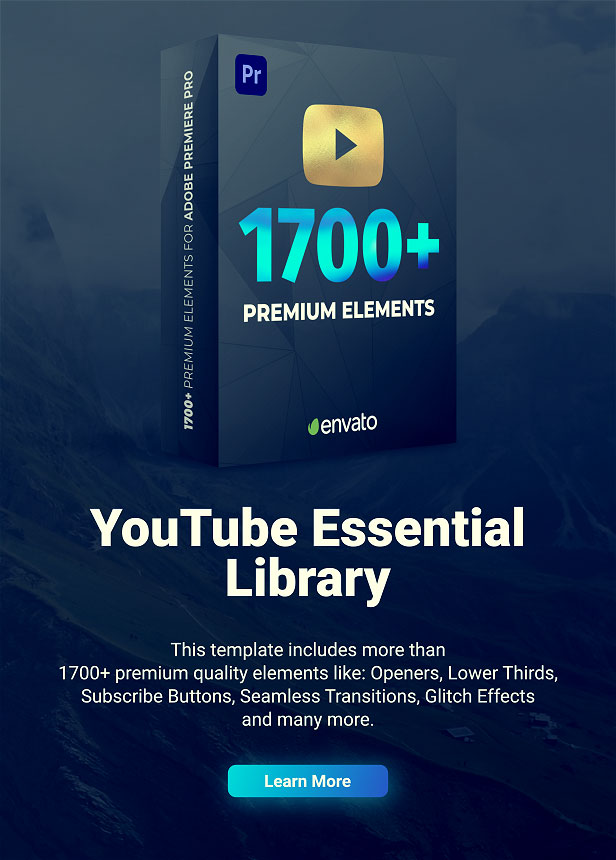


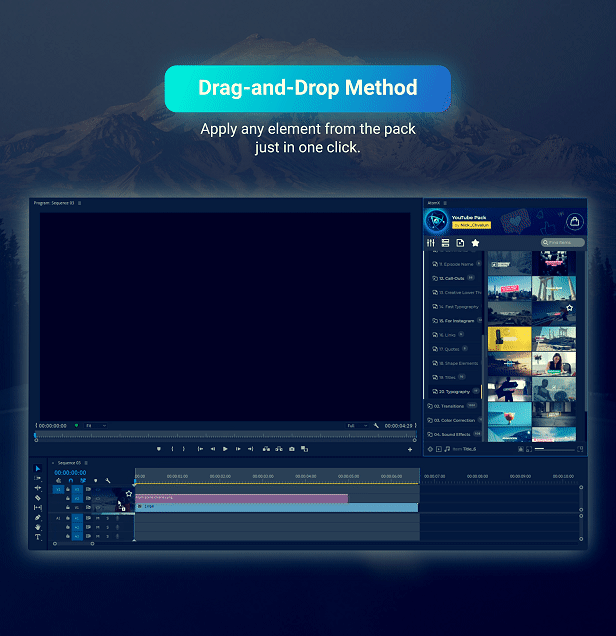
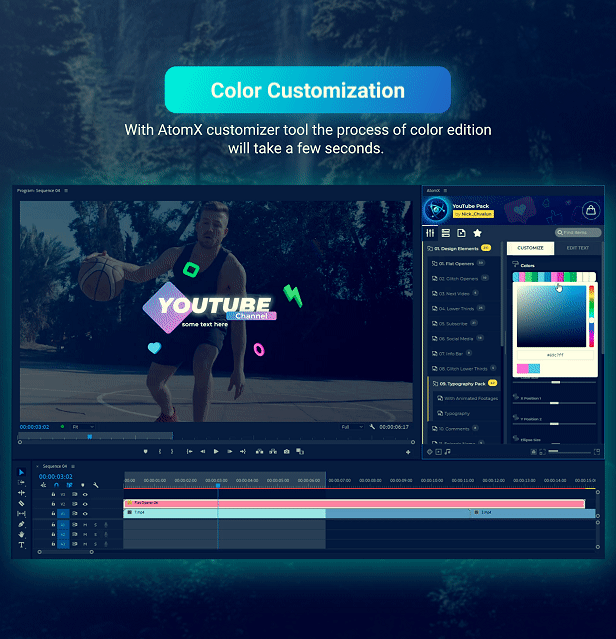
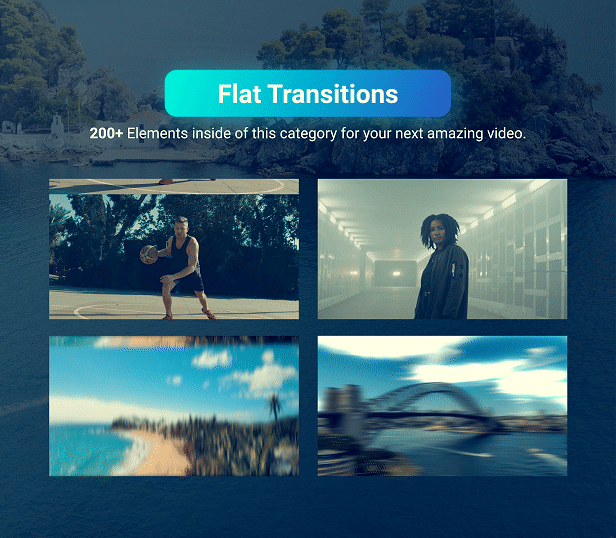
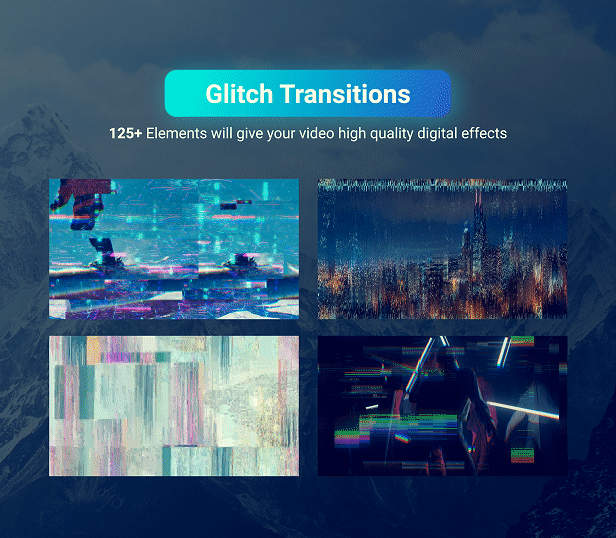
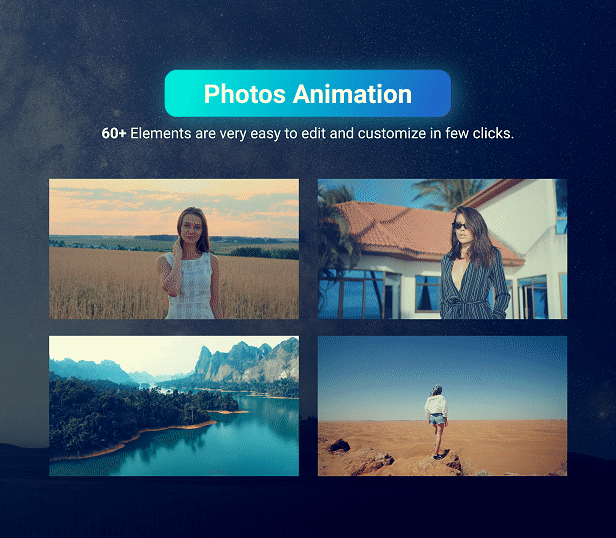
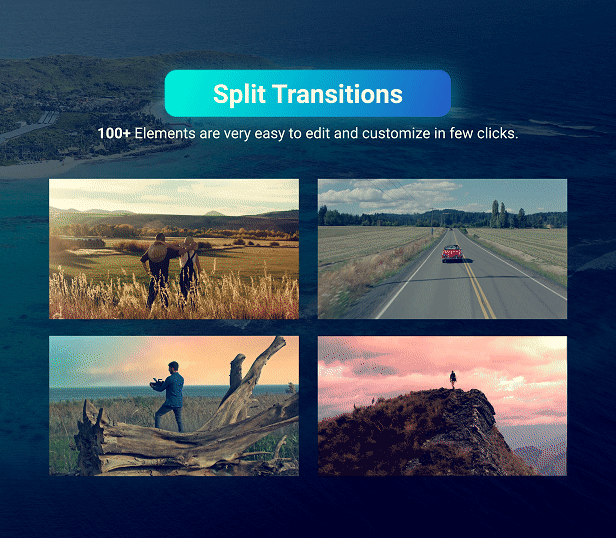
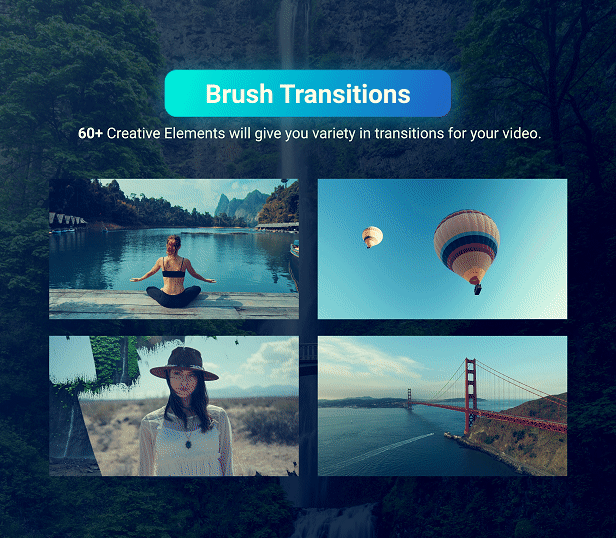
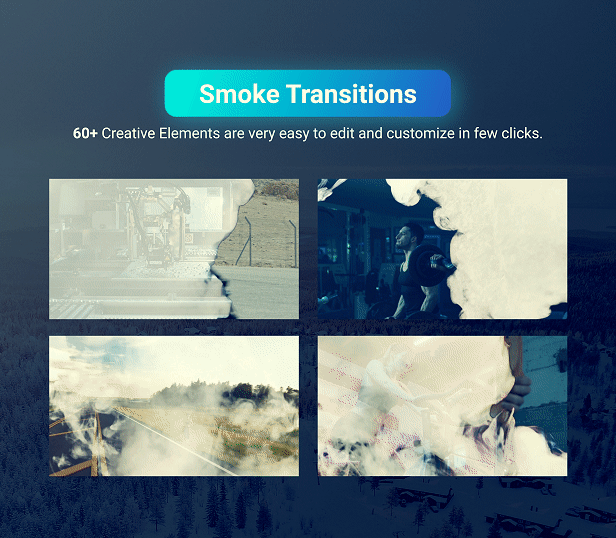
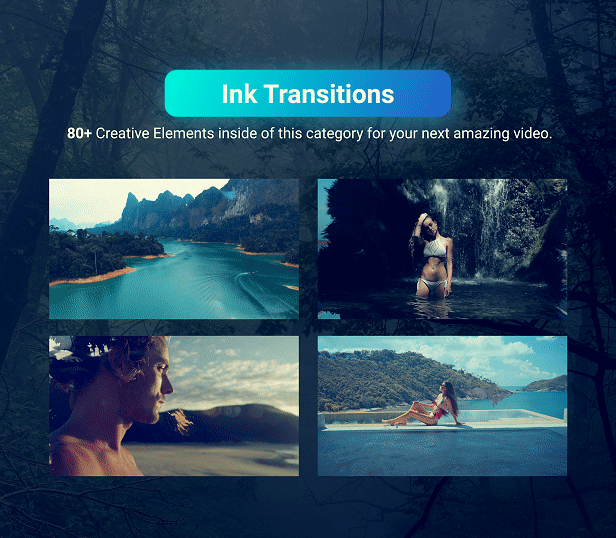
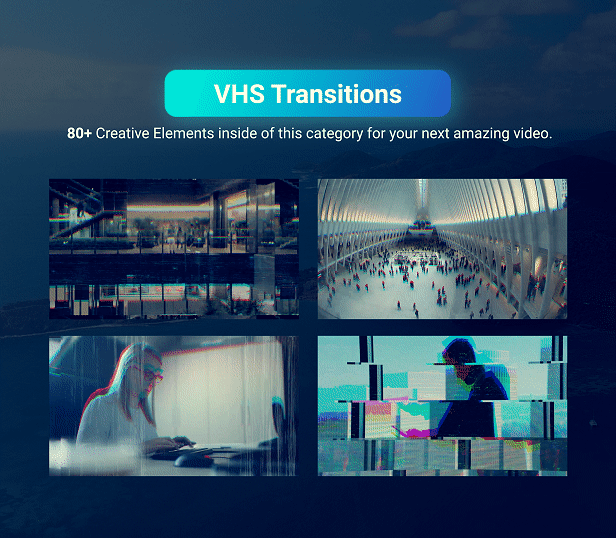
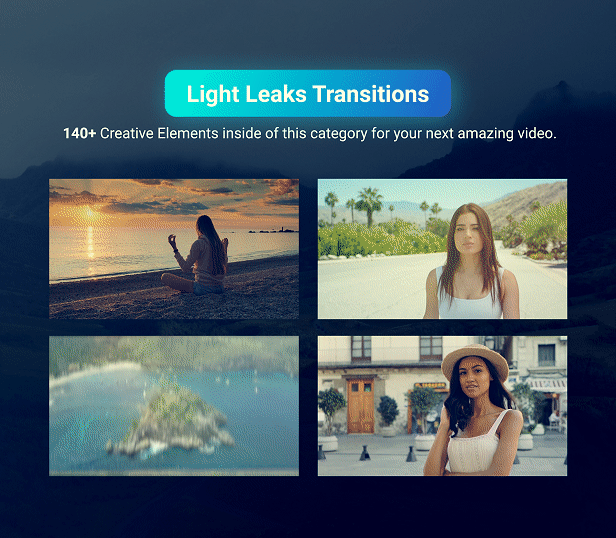
Technical Requirements:
May 16, 2021 - Version 2.1 - Small Bug Fixes and added ability to change footages in Essential Graphics Panel for Premiere Pro 2021
April 26, 2021 - Version 2.0 - Added supports of AtomX Extension + 900 new elements
June 3, 2020 - Version 1.0 - Release
