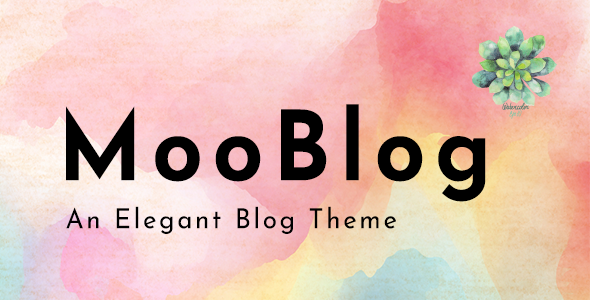
Dear Customers :
MooBlog is a creative and very cool WordPress Blog Theme designed for bloggers who want to make their blog coolest and most special. It features with creative, multi-concept,elegant design, simple and easy-to-use and is intended for food and lifestyle bloggers, fashion bloggers, personal fitness trainers, lifestyle coaches, cute animals lovers, architect and gardening enthusiasts, etc. MooBlog contains 2 creative landing pages. Landing pages give your blog a new gate to entry. Please imagine this when your blog visitors come to visit your blog, the first thing they see is our creative landing page. I can not wait to see their WOW expression in front of the computer screen. HAHA !!!! And we will design more creative landing page for you to choose.
What`s more Muti-Concept also make MooBlog very distinct. MooBlog has 4 header layouts, 8 top featured layouts, 8 blog layouts. It is easy to find your favorite design and create a best blog with MooBlog. Every layout and every detail of MooBlog will work together to make your blog look cool and special because we design MooBlog just for you who hope to have a creative and cool blog distinct from others. If you are the guys, what are you waiting for?
Still can not make a decision to choose MooBlog? En… How about best seo optimized , fast loading speed, building a shop with Woocommerce via MooBlog and 24/7 support…… Yes, MooBlog is not only about good appearance but we make it user friendly. Seo is an important part of every bloggers, we all hope more visitors to come to visit our blogs. MooBlog contains some built-in Seo setting and give you the best seo optimized blog with a very fast loading speed. MooBlog is compatible with WooCommerce, it is also a choice to sell something at your blog, and MooBlog could also help you do this. Finally our support is 24/7, anytime you have a question about MooBlog, we could help you fix it for a few time.
MooBlog will give you a cool and special blog and as a blogger you will blossom!!!!!
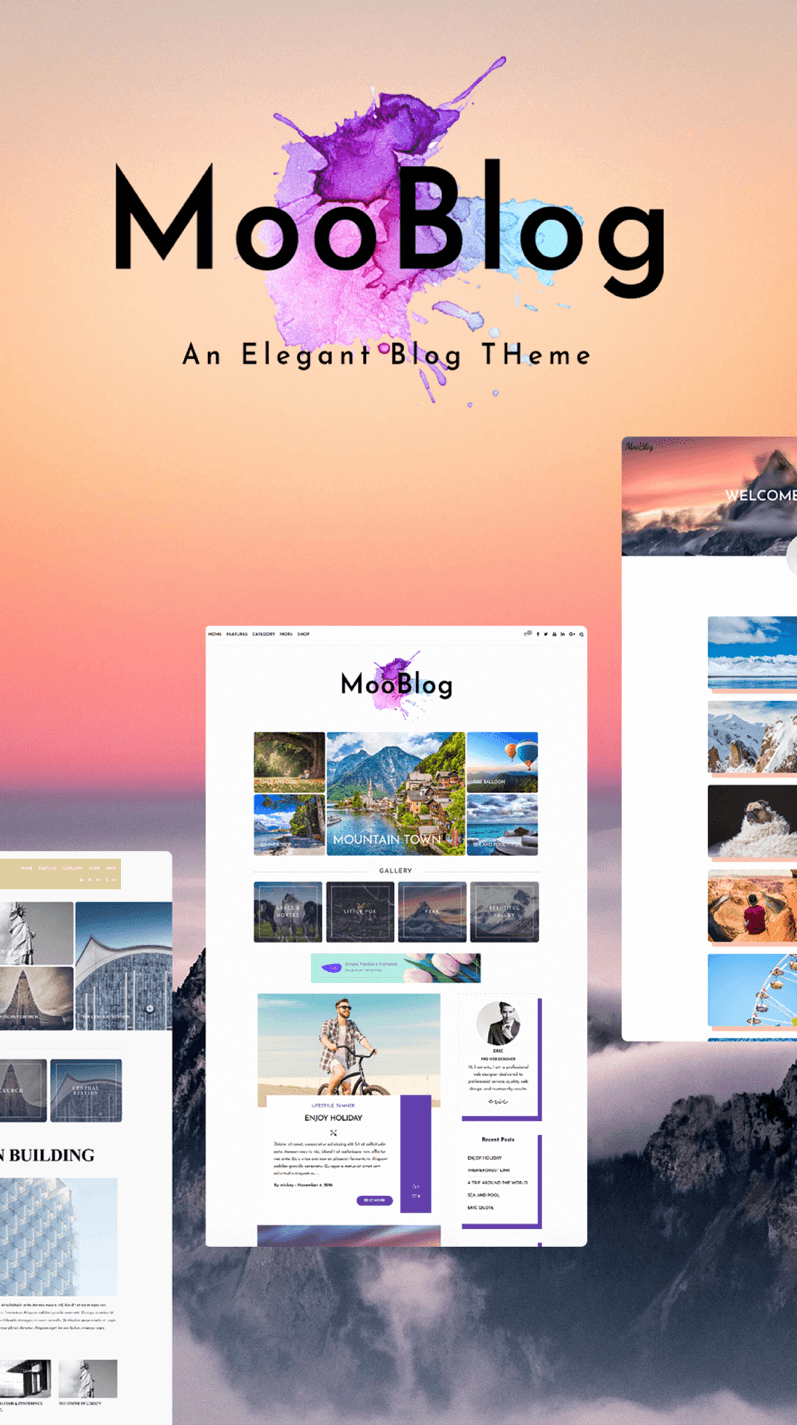
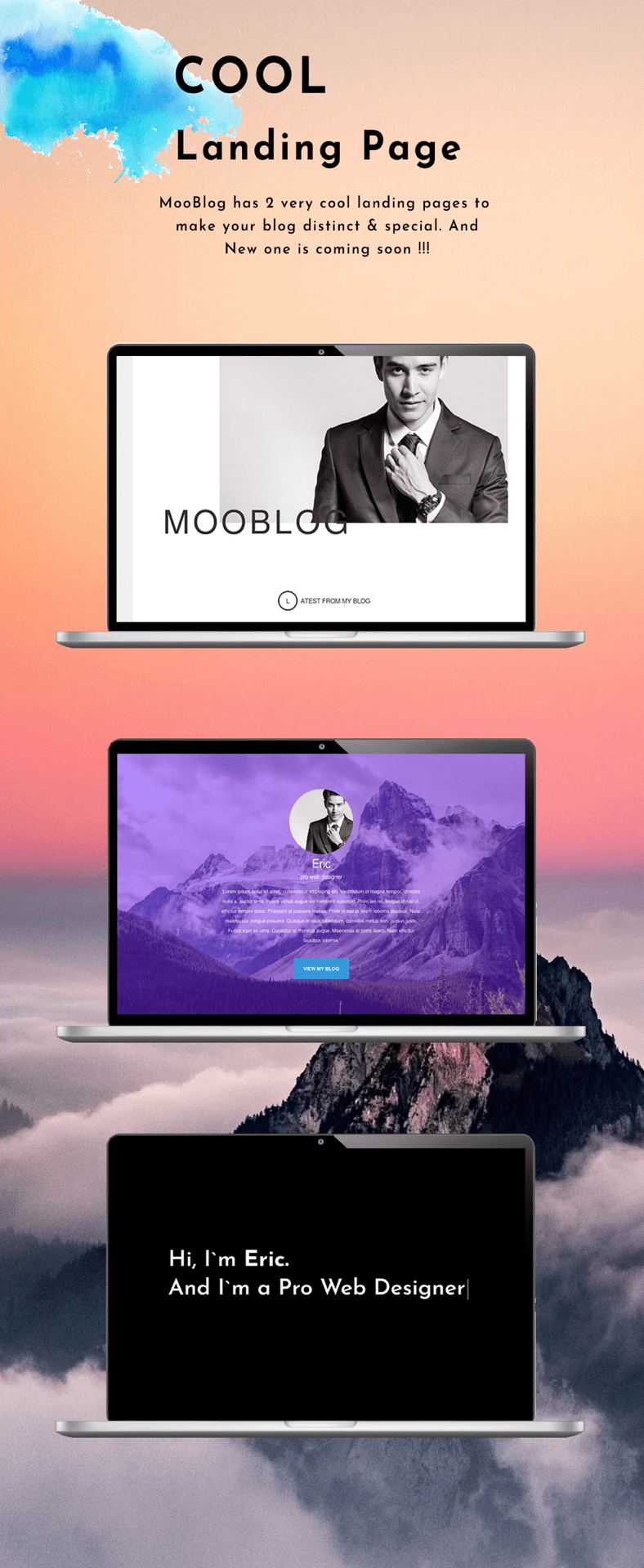
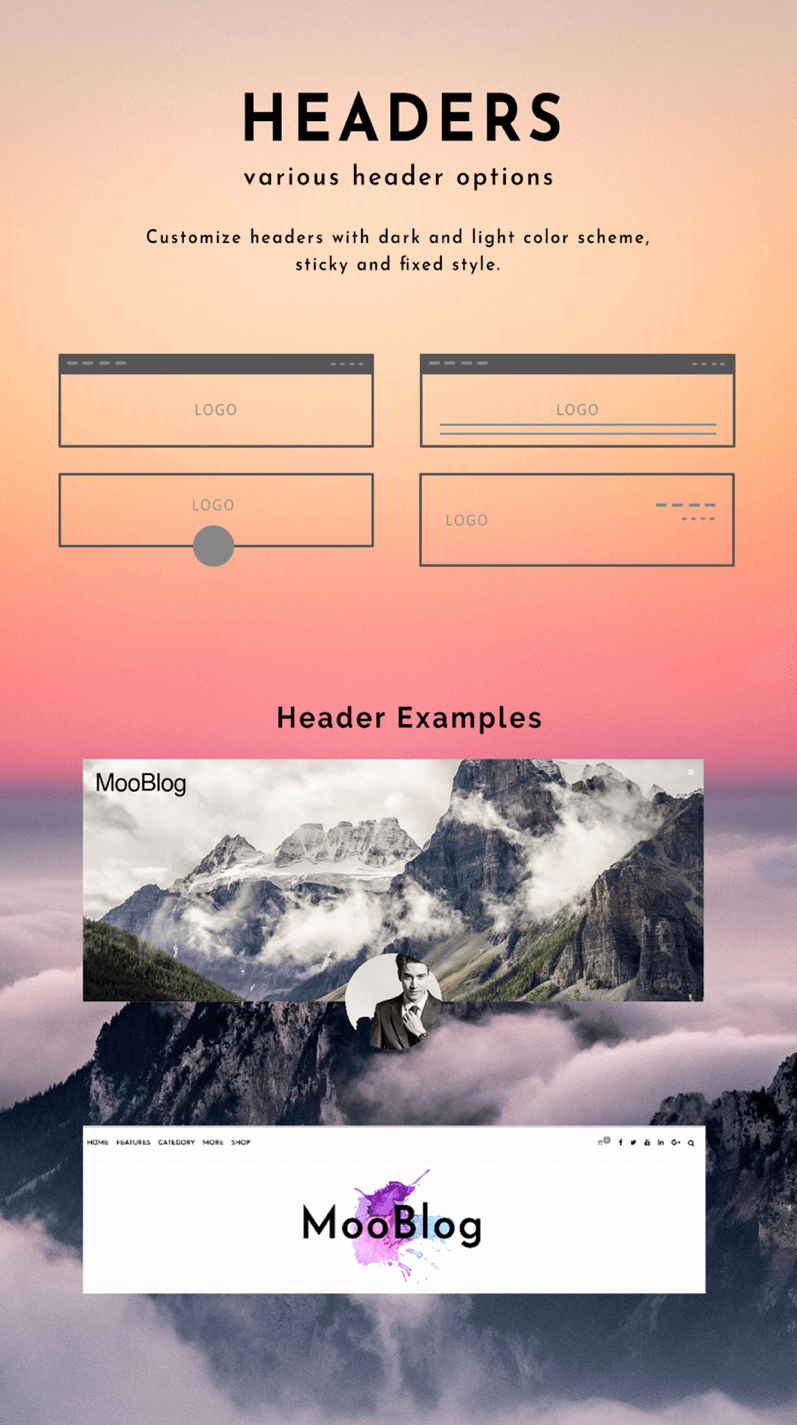
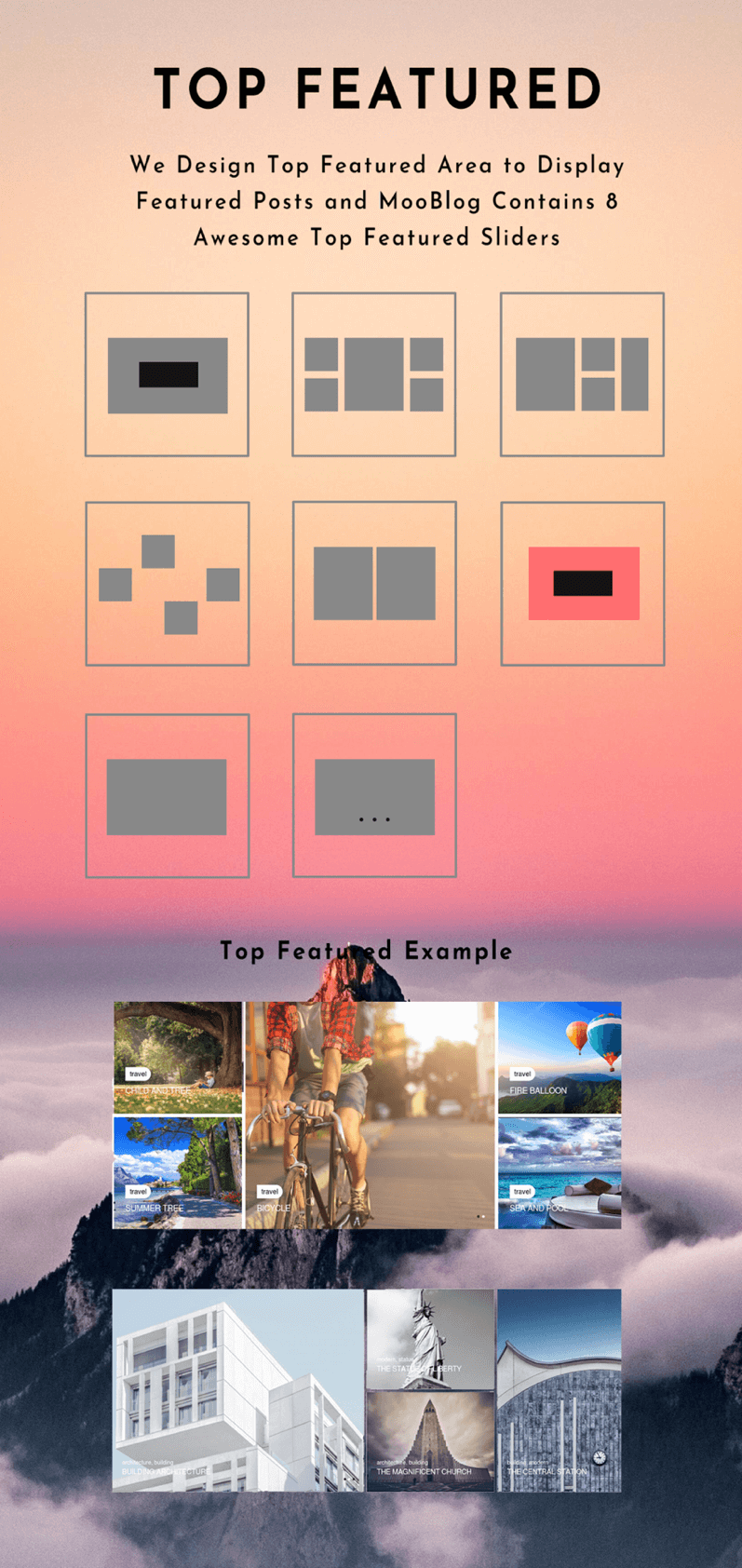
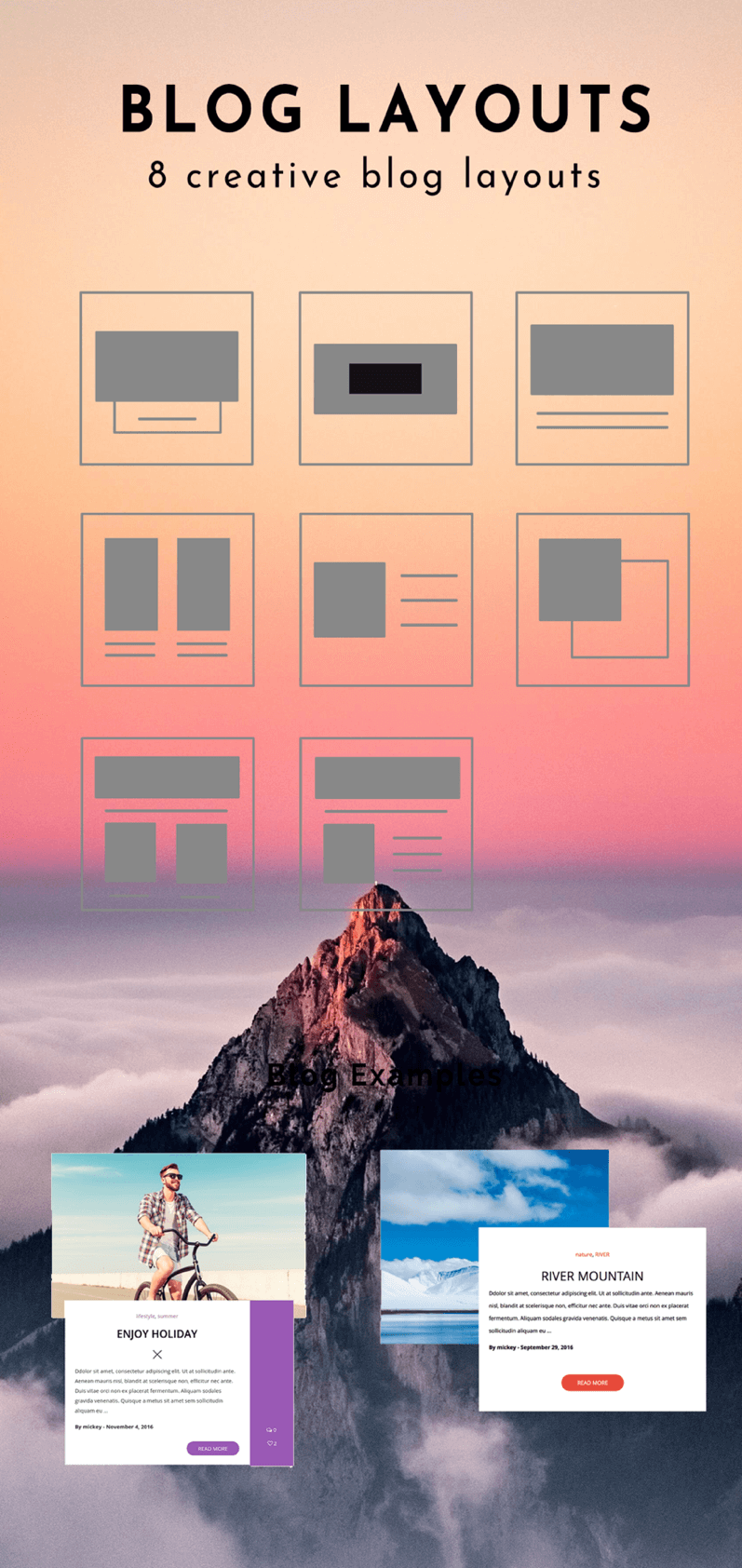

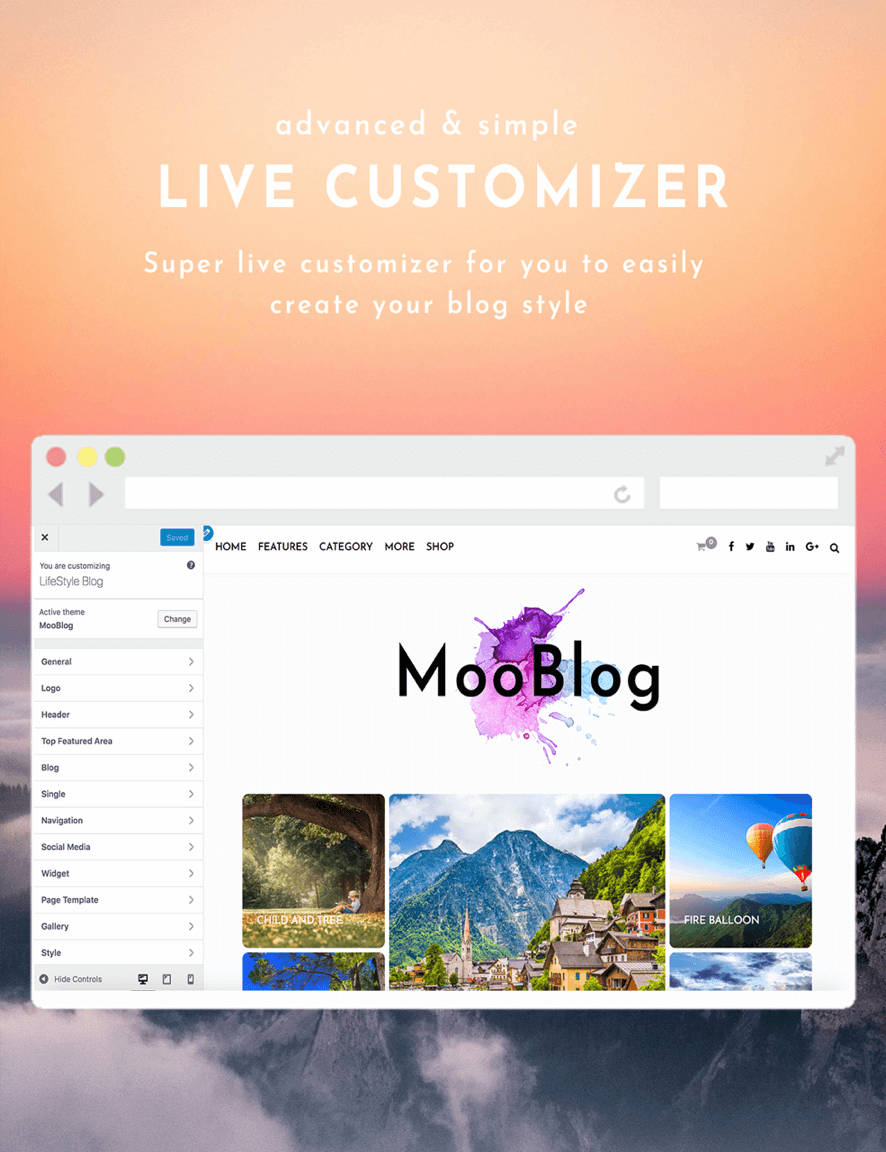

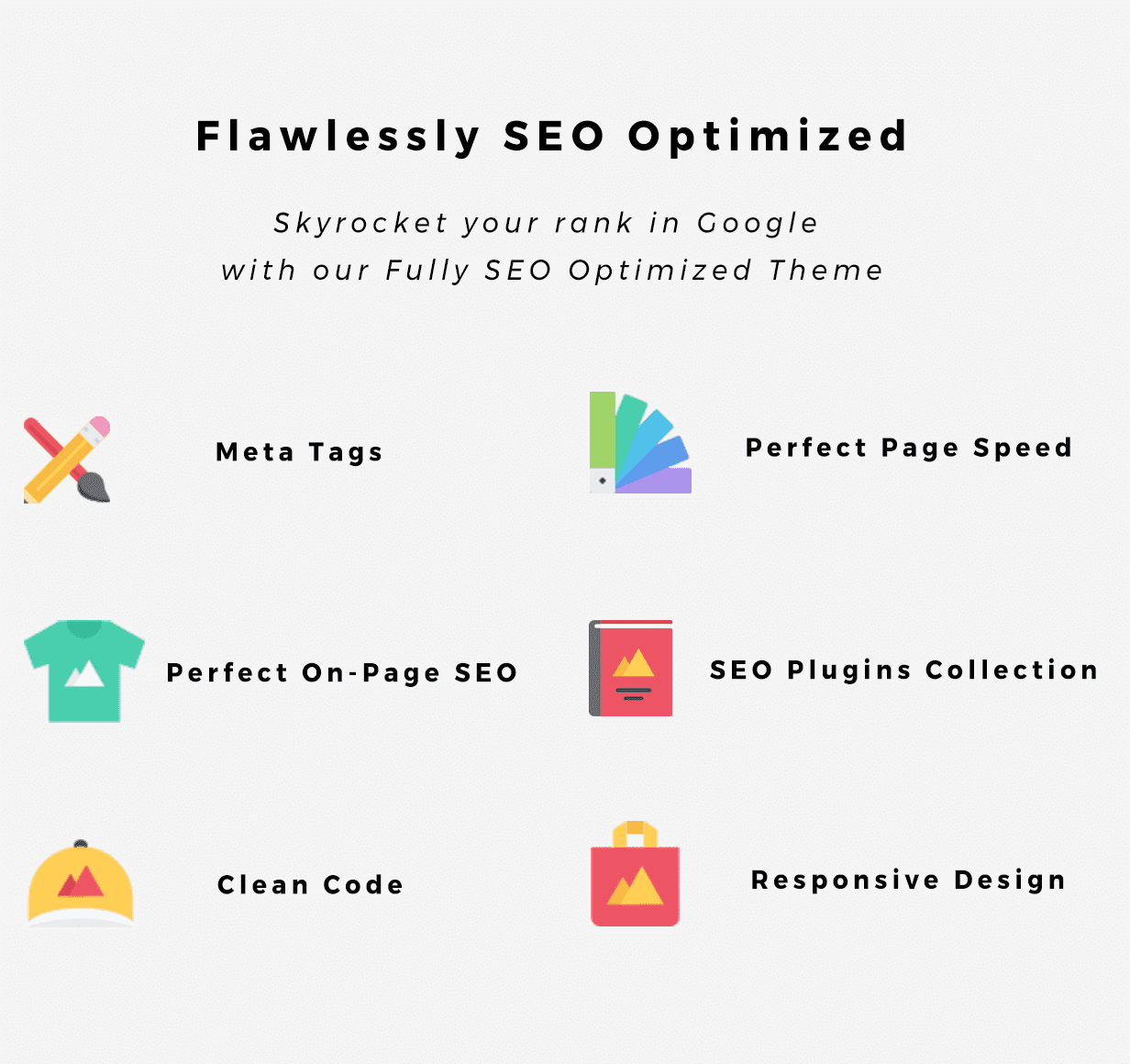
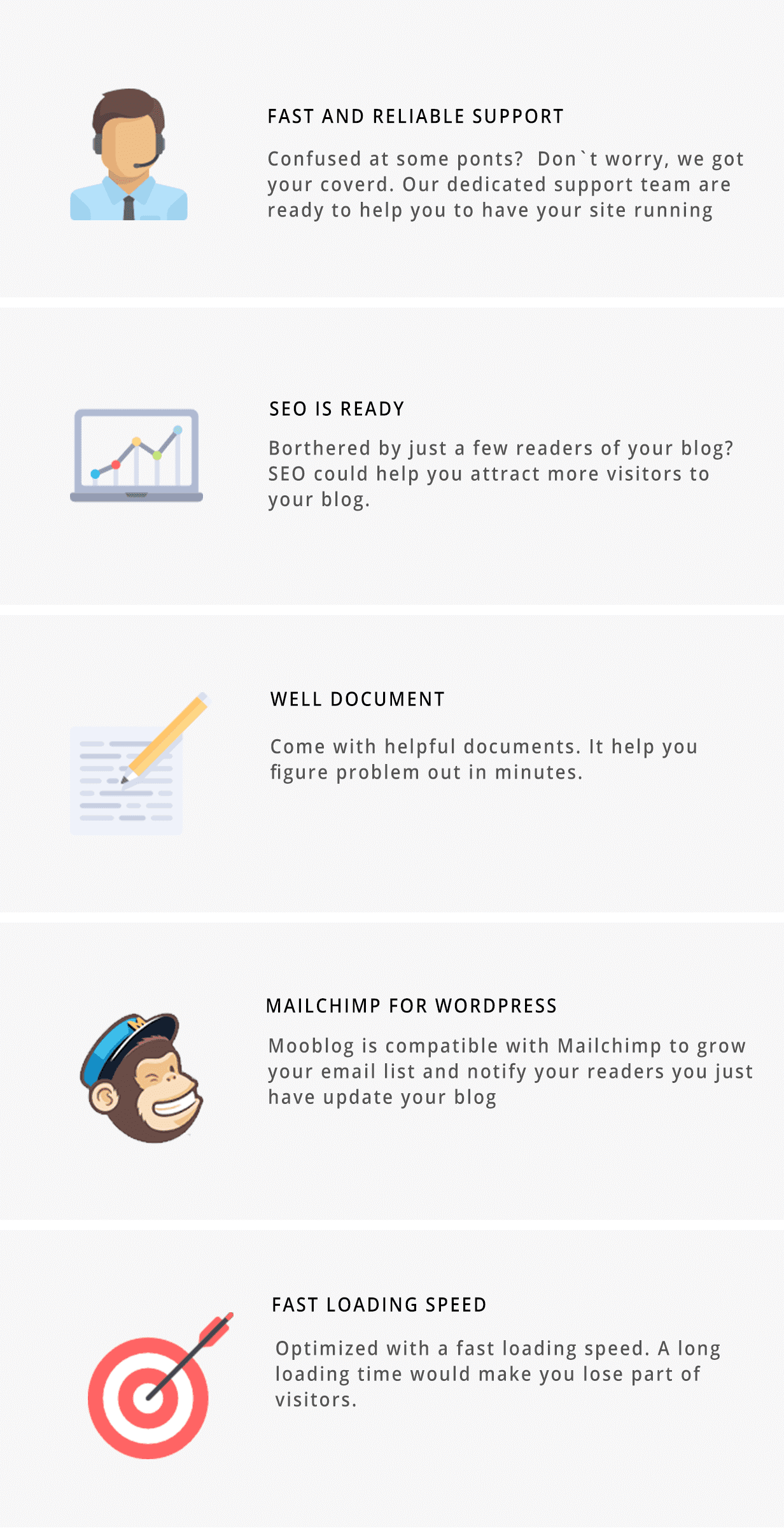
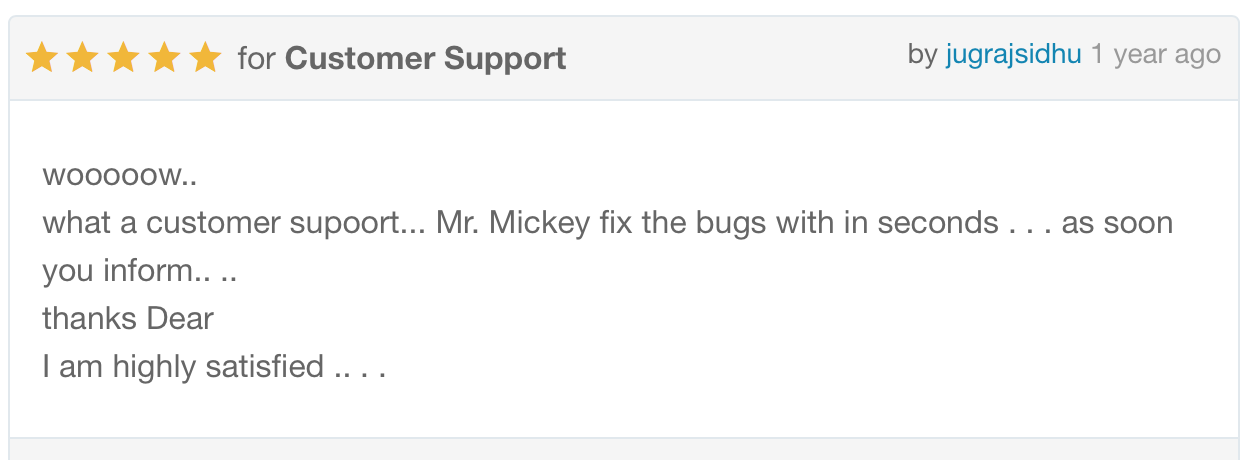
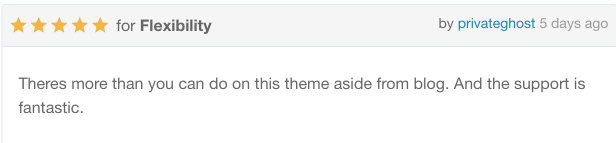
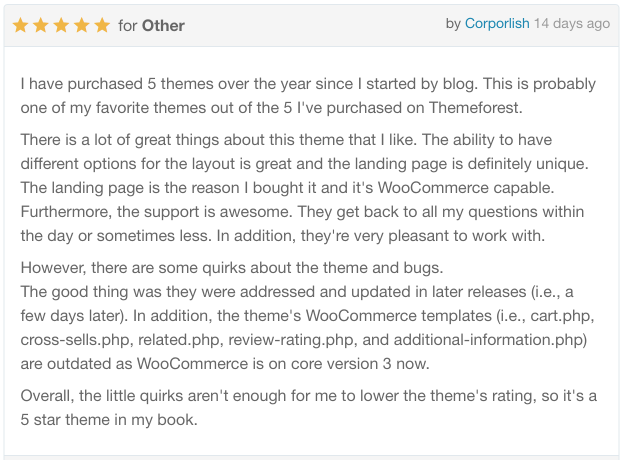
V2.6.0 – May 17, 2021
Update : Footer Instagram
V2.5.0 – August 4, 2020
Fix : Instagram Footer
V2.0.0 – December 14, 2018
Optimized : Rainbow Landing page
Optimized : Blog List Style
Optimized : Top Featured Slider Style
Optimized : Loading Speed
Optimized : Font Style
Optimized : Description & Preview
V1.3.5 – July 10, 2018
Fix : Responsive Read More Button for Blog No Featured Image
V1.3.4 – July 9, 2018
New : Read More Button for Blog No Featured Image
V1.3.3 – July 9, 2018
New : Read More Button for Blog Layout 3
V1.3.2 – July 7, 2018
Fix : Instagram Show Like Error
V1.3.1 – November 24, 2017
Fix : Instagram Error
Fix: Blog Layout 5 Error
V1.3.0 – October 9, 2017
Fix : Instagram footer at Modern Landing Page
Improve: default install page
Improve: blog no featured layout
Improve: blog 5 excerpt text number
V1.2.1 – August 30, 2017
Fix : Instagram Footer Issue
V1.2.0 – July 5, 2017
New: TextWriter Landing Page
New:Loading Animation
Fix: WooCommerce Template Files Outdated
Improvement: Gallery Page
V1.1.1 – May 10, 2017
Fix: Modern Landing Page See All Posts ButtonV1.1.0 – April 26, 2017
Improvement : Responsive Style
Improvement : Unlimited Color
Improvement : text logo align and space
Improvement : responsive menu
Improvement : top featured area sliders readability
Improvement : simplify blog layouts style
Improvement : widget sticky at tablet & mobile phone
Improvement : boxed layout at tablet & mobile phone
Improvement : widget max-width at small windows
Improvement : cover search page
Improvement : page without tfa
Improvement : category, arhicve, search page without tfa
Improvement : cat uppercase
Improvement : add SEO plugins bundle
Improvement : add speeding up plugins bundles
Improvement : 404 page
Improvement : Instagram widget & Instagram footer
Improvement : dropdown menu
Improvement : title spaceV1.0.2 – April 11, 2017
Fix: calendar widget box bug
Improvement: gallery title max width
Improvement: WooCommerce template file upgrade to version 3.0.0
Improvement: heading letter-spaceV1.0.1 – March 13, 2017
Fix: there is a space between top featured area and header when logo doesn't set
Fix: logo margin not working
Fix: modern landing page subscribe area can not input and click
Improvement: blog 2 style 