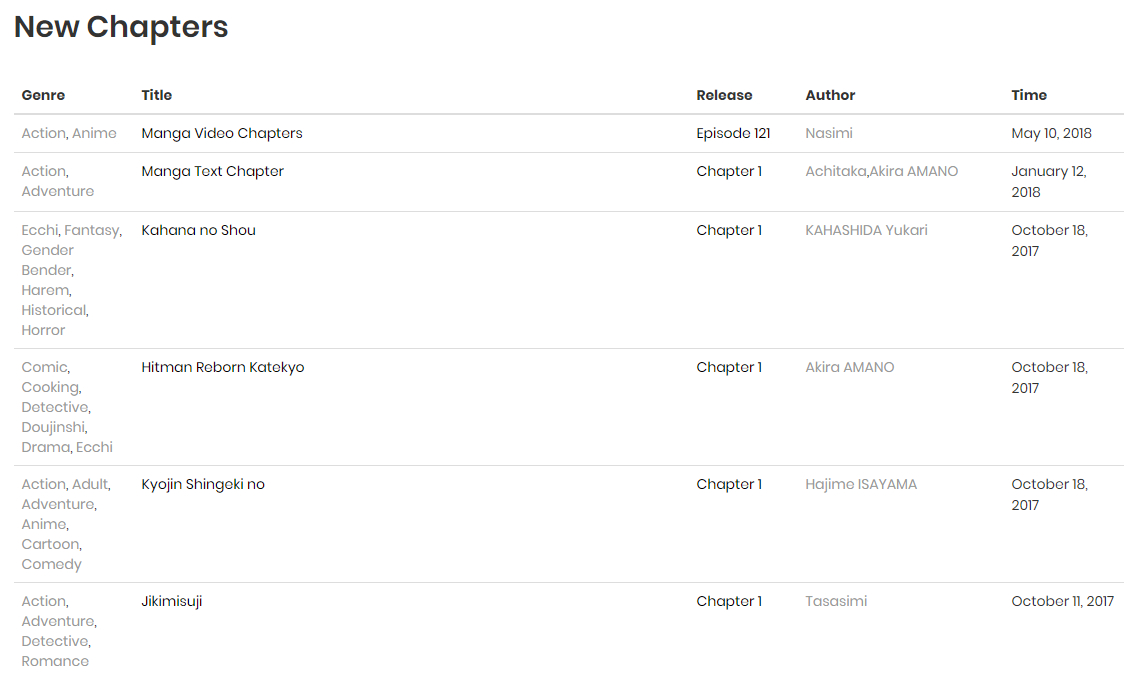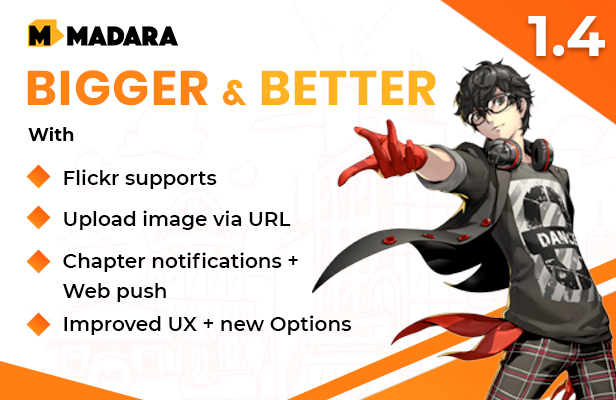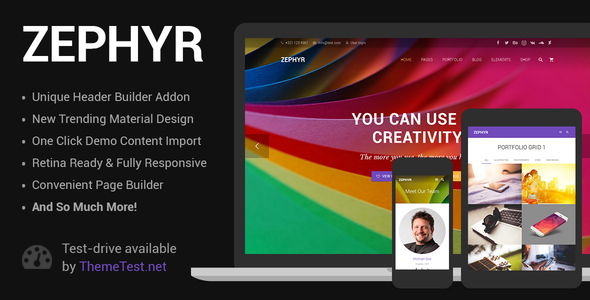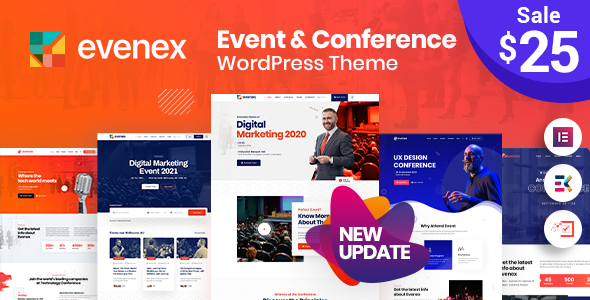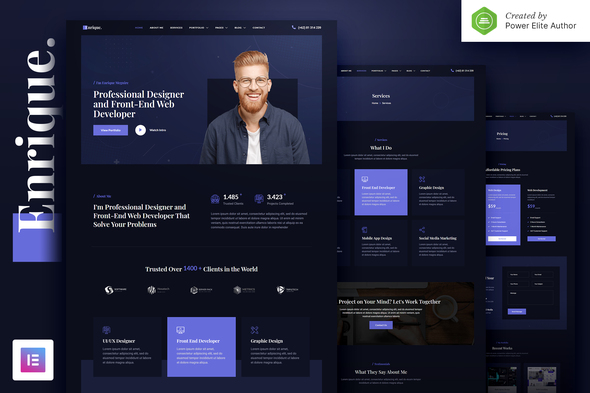Madara - WordPress Theme for Manga / Themeforest, Wordpress, Blog magazine, News editorial
Gutenberg Optimized: No, High Resolution: Yes, Widget Ready: Yes, Compatible Browsers: IE10, IE11, Firefox, Safari, Opera, Chrome, Edge, Software Version: WordPress 5.1.x, WordPress 5.0.x, WordPress 4.9.x, WordPress 4.8.x
Madara is the first and only Manga solution on WordPress
Madara is the first and complete solution for building a Manga site on WordPress. It is fast, robust and extensible. Data is stored on the cloud, which you can choose from Amazon S3, BlogSpot or Imgur. Of course, you can store data on your site as well. It has modern design and features such as Responsive, Lazy Loading, Infinite Pagination, SEO-optimized and RTL support.
With the Manga core plugin, you can change the skin by switching the theme, or add more features by browsing our marketplace for Manga.
Madara 1.6.1
New Manga Grid shortcode – check out new home page layout New Home
New layout for Manga Listing shortcode
Many bug fixes and improvements
Madara 1.5.2 – improvem
Madara is the first and only Manga solution on WordPress
Madara is the first and complete solution for building a Manga site on WordPress. It is fast, robust and extensible. Data is stored on the cloud, which you can choose from Amazon S3, BlogSpot or Imgur. Of course, you can store data on your site as well. It has modern design and features such as Responsive, Lazy Loading, Infinite Pagination, SEO-optimized and RTL support.
With the Manga core plugin, you can change the skin by switching the theme, or add more features by browsing our marketplace for Manga.
Madara 1.6.1
- New Manga Grid shortcode – check out new home page layout New Home

-
New layout for Manga Listing shortcode
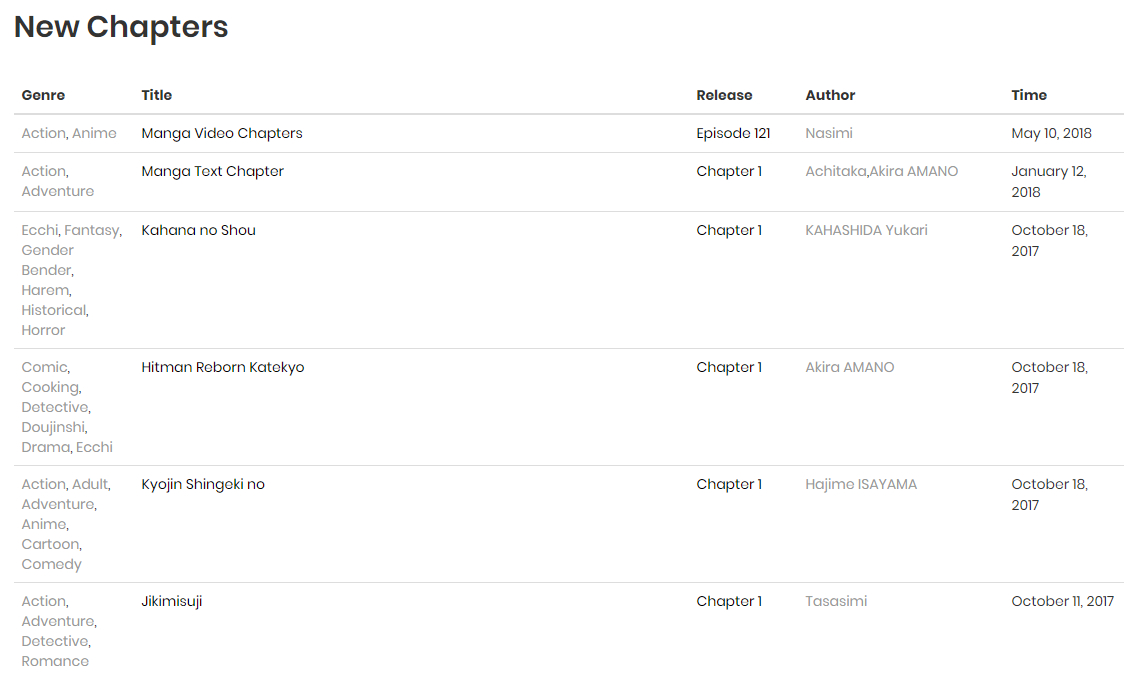
-
Many bug fixes and improvements
Madara 1.5.2 – improvement for UX on mobile
Madara 1.5.1 – improvement for Video Chapter (Drama)
- Multi-servers selection for Video content
- Light on/off for Video
- Upload chapters via direct URL
- New layout:
https://live.mangabooth.com/home-big-thumbnail/
Madara 1.4 – bigger and better
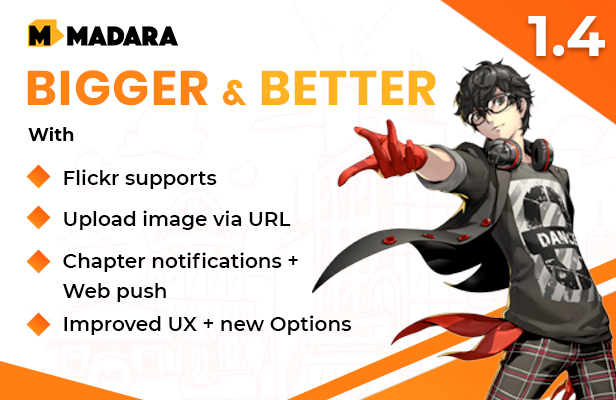
Madara 1.3 now supports WooCommerce
Demo:
https://live.mangabooth.com/shop/
Madara 1.1 now supports Text and Video chapter
Text chapter for Novel sites:
Demo
Video chapter for Anime and video sites:
Demo
Admin tutorial: https://youtu.be/d-FYLmfGMhc






Features
——————
- Buy 1, Get 2: The core MANGA plugin and MADARA theme
- Store Manga on different servers: Amazon S3; BlogSpot; Imgur
- Unlimited Chapters and Volumes
- Pre-defined and custom Advertisement location
- Various Shortcodes and Widgets
- Views Count, Star Rating, Bookmark Manga, Reading History
- Advanced Manga Search & Filter
- User Settings
- Front-end login and register
- Manga info: author, genre, tags, rank, artist
- Manga Comment
- Social Share
- Ajax Load images, Read 1 page or multi-pages mode
- Blog
- Responsive
- RTL support
- SEO optimized
- Translation-ready
- Sample Data + One Click Install
- Add-on Market for other Themes, Import Tools, Advanced Features plugins

 en
en vi
vi ja
ja