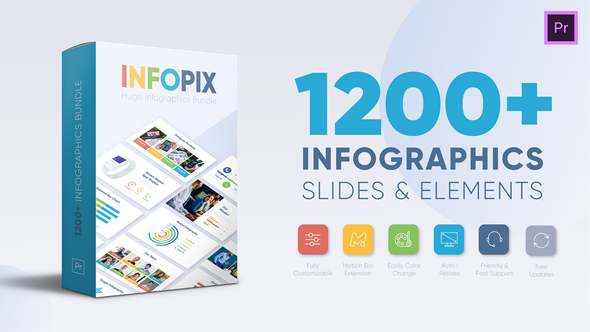Titles Box Pack
Text Box Tool Package the great way for working with text for After Effects & Premiere Pro Essential Graphics Panel. Using this template you will save your time and get a great result! They are very easy to use and suitable for a variety of tasks. Installation and use Video Tutorial included.
Main Features:
36+ Unique Titles & Lower Thirds
Resolution Full HD and 4k
Duration Control – Drag the Marker to set the time you need, simple and easy!
Change Text, Color, Size with few clicks! Easily to customize with the Title Controller : Zoom, Color, Position and Duration Control.
No plugin required, you don’t need 3rd party plugins
Detailed Video Tutorial Included
Universal Expressions
Very Fast Render
Well organized

 en
en vi
vi ja
ja