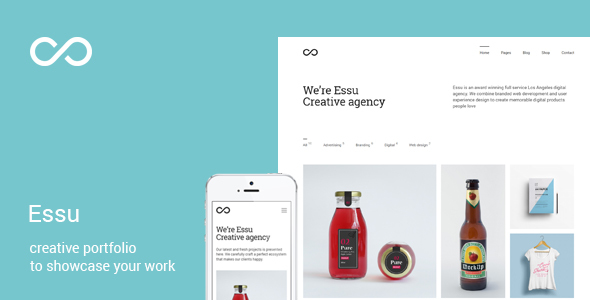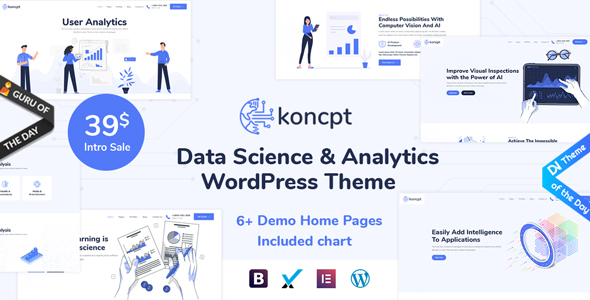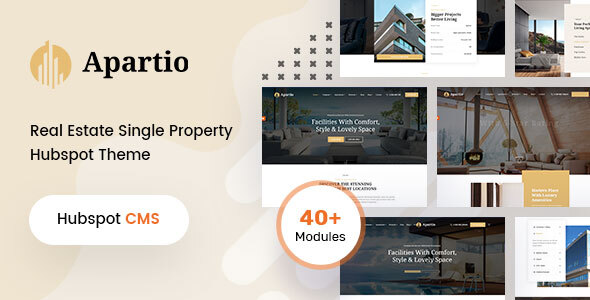Gutenberg Optimized: Yes, High Resolution: Yes, Widget Ready: No, Compatible Browsers: IE11, Firefox, Safari, Opera, Chrome, Edge, Compatible With: Elementor, Elementor Pro, Visual Composer 5.1.x, Visual Composer 4.12.x, WooCommerce 4.6.x, WooCommerce 4.5
Essu – Simple and Minimal Creative Portfolio Theme for WordPress
Essu is a creative minimal and modern portfolio theme. Handcrafted design with attention to details built by professionals for professionals: freelancers, agencies, creatives, architects, photographers, video makers and other individual creative folks.
Essu portfolio supports responsive layout so it looks great on mobiles and tablets. Built with best web-development practice. Intuitive user interface save a lot of your time while setting up your site from the scratch. Great for novice or experienced users.
Essu portfolio theme has 3 menu styles: classic, minimal, sidebar. Also, theme comes with Visual Composer (Top 1 drag and drop page builder) for easily managing








Essu – Simple and Minimal Creative Portfolio Theme for WordPress
Essu is a creative minimal and modern portfolio theme. Handcrafted design with attention to details built by professionals for professionals: freelancers, agencies, creatives, architects, photographers, video makers and other individual creative folks.
Essu portfolio supports responsive layout so it looks great on mobiles and tablets. Built with best web-development practice. Intuitive user interface save a lot of your time while setting up your site from the scratch. Great for novice or experienced users.
Essu portfolio theme has 3 menu styles: classic, minimal, sidebar. Also, theme comes with Visual Composer (Top 1 drag and drop page builder) for easily managing your content.
If you need unique modern and minimal creative website to display your portfolio – this is what you exactly need. What are you waiting for? Buy now!
Let me know if you have any question!
Some key features
- Live Customizer to tweak the theme
- One click demo import
- WPBakery Page Builder (formerly Visual Composer) included for free.
- Envira gallery support
- Gif images support for portfolio thumbnails
- 800+ Google Fonts
- Mobile friendly and retina-ready design.
- Three menu types:
- 100% Mobile friendly
- Lazy loading adaptive images
- Portfolio layout with filter function
- Rich portfolio layouts
- Grid layout:
- Masonry layout:
- Mosaic layout:
- Availability to set gaps between projects on portfolio page
- 1250+ Retina Icons.
- SEO optimised.
- Bulk image upload with frontend photo gallery management.
- WordPress SEO by Yoast Supported.
- WooCommerce 2.3.x and up ready.
- Easy sorting of gallery photos.
- Quick accents colour change.
- Multisite support.
- Multi-language, Translation Ready, WPML Support.
- Unlimited portfolio and photography gallery pages.
- Image Gallery
- Child theme included.
- WPML compatible
- Contact Form 7 compatible
- Extensive Documentation.
- Accurate and valid cross-browser code.
- Free Updates.
- ...and more…
Best suited for: personal portfolio, agency, products showcase, architect agency, design studios, painter, modeling agency, art, photography studios, web design works, illustrators, wedding photographer, freelancer portfolio, graphic designer, minimal portfolio.
Updates
Version 3.0.1
- Plugins update
Version 3.0
- Added ability to display a project title below an image on the portfolio page
Version 2.9
- Stability and performance improvements
- Fixed issues with shortcodes on the blog page
Version 2.8.4
- Plugins update
Version 2.8.3
- Fixed 'Share' button hover issue
- Google+ removed from 'Share' button
- Plugins update
Version 2.8.2
- Plugins update
Version 2.8.1
- CSS improvements
Version 2.8
- Plugins update
Version 2.7.1
- VisualComposer updated to the latest version
Version 2.7
- Fixed issue when user wasn't able to see option to select what to display on the portfolio page.
- Plugins update
Version 2.6
- Added ability to change navigation order through projects (new option can be found in Customizer -> Appearance )
Version 2.5
- Fixed images of the metabox cleared when changing image the post content in Gutenberg.
Version 2.4
- Fixed issues when user wasn't able to see more than 10 Envira galleries while editing the project.
- Plugins update
Version 2.3
- Added adaptive images support
- Fixed issue when portfolio settings wasn't visible.
Version 2.2
- WordPrss 5.0+ support
- Plugins updates to their latest versions
- Added ability to select number of columns while using plain images in projects (new option)
Version 2.1
- Added ability to change URLs structure for portfolio items (new option can be found in the Settings -> Permalinks)
Version 2.0
- All theme settings were moved into the WordPress Customizer
- Added ability to select Google fonts
Version 1.9
- Minor CSS fixes
- Plugins updated to the latest versions
Version 1.8
- Plugins updated to the latest versions
Version 1.7
- Vusial Composer updated to the latest version
- CSS improvements
Version 1.6
- New portfolio styles (Masonry & Mosaic)
- Added ability to assign projects to particular portfolio pages
- 'Featured project' option is deprecated
- Minor CSS fixes
Version 1.5
- Added infinite scroll (load more button)
- UI improvements: disabled notice where Envira Gallery Lite must be installed when using Envira Gallery Pro version.
- Envira Gallery compatibility improvements
- Fixed bug while using Envira Gallery in standalone mode
Version 1.4
- fixed Edge bug
Version 1.3
- added ability to set the custom overlay color for projects
- Visual Composer plugin updated to the latest version
Version 1.2
- added smart page preloader (new option)
- fixed issue with retina logo (some users was not able to see the option in the theme settings)
- fixed Safari bug
Version 1.1
- added ability to make project description sticky
Version 1.0
- Initial release

 en
en vi
vi ja
ja