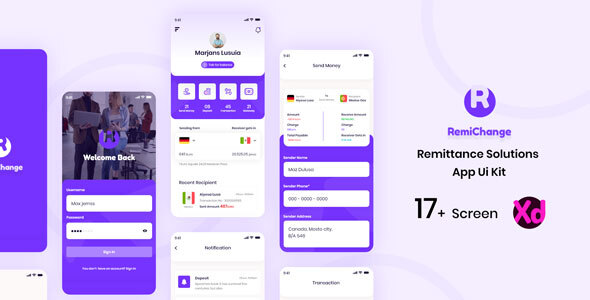
Remichange App Ui Kit is modern, clean, and very detailed. You can use this app Kit for Remittance Solutions Services. We designed more than 19 beautiful unique screens for your mobile app. This app was created by Adobe XD, so it’s easy to editable. So you can use this app for your Remittance Solutions Services.
You can edit any text, colors, or any component by double click and change the same
Add or Replace Images: Select the Group Layer of a section of the Template, then double click on the single-layer where you can put an image; now on
the right you can see a menu with a lot of options of customization, just click choose an image and done!
Note: All images are just used for preview purposes only and NOT included in the final purchase files.
