More! More! More!
More! More! More!, Writing on Transparent Glass
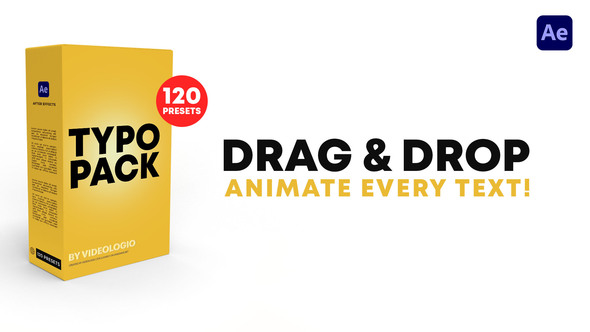
120 After Effects Text Presets & 20 Pre-Made Titles! Animate any Text! Check out the online Thumbnails Preview Gallery!




























Create just one text with multiple lines and apply the text presets on it. How many text lines? It’s up to you.
Copy the folder “Typography Pack Presets” and paste it in the Presets folder located in the Program Files\Adobe\Adobe After Effects CC\Support Files (Windows) or Applications/Adobe After Effects CC (Mac OS) folder.
Drag and drop the presets on your texts from the “Effects and Presets” panel. Adjust the additional color and the mask of every text, if it is necessary, on the Effects Control panel, with the color and the mask controller.
35 Modern Titles in 2 well organised MOGRT files!
