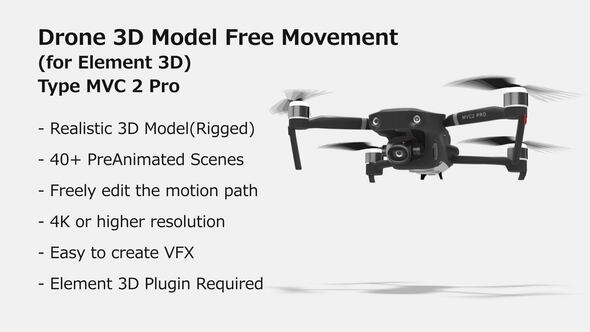
・Includes Realistic 3D Model(Rigged) ・40+ Pre-Animated Scenes ・Freely edit the motion path ・4K or higher resolution ・Supports any aspect ratio (Instagram, Facebook, Twitter, TikTok.etc..) ・Easy to create VFX ・Supports 3D camera tracking ・Free adjustment of lighting and shadows ・Free editing 3D model(Logo,Text,color,material)
・Element 3D V2 Plugin Required
[Produced by a Japanese animation studio]
・Includes video tutorial ↓
【01 Basic Tutorial】 00:11 Propeller rotation control 01:05 Drone position animation 01:51 Drone shaking control 02:43 Drone X position animation 04:08 Drone tilt animation 05:35 Drone rotation animation 07:20 Overall position and rotation adjustment 08:24 Light angle adjustment 09:02 Light shadow darkness adjustment 09:41 Light color intensity adjustment 10:15 Drone layer color adjustment 11:18 Shadow and ground on / off
【02 VFX Tutorial】 00:02 Create video and drone composition 00:40 Reselect custom texture layers 1 and 2 01:06 3D Camera track 01:23 Create Solid and Camera 02:20 Select “Ground Position Layer” to adjust the angle 02:38 Adjust the scale of “Ground Position Layer” 02:53 Light angle adjustment 03:22 Light color intensity adjustment 03:35 Drone layer color adjustment 04:19 Adjust the position 04:50 Adjusted the rotation
【03 Convert to another resolution Tutorial】 00:10 portrait composition 1080 * 1920 01:26 square composition 600 * 600 02:40 composition 8K
【04 Convert to another resolution Tutorial】 00:08 Relink missing file 00:23 How to Relink a 3D Drone files?
