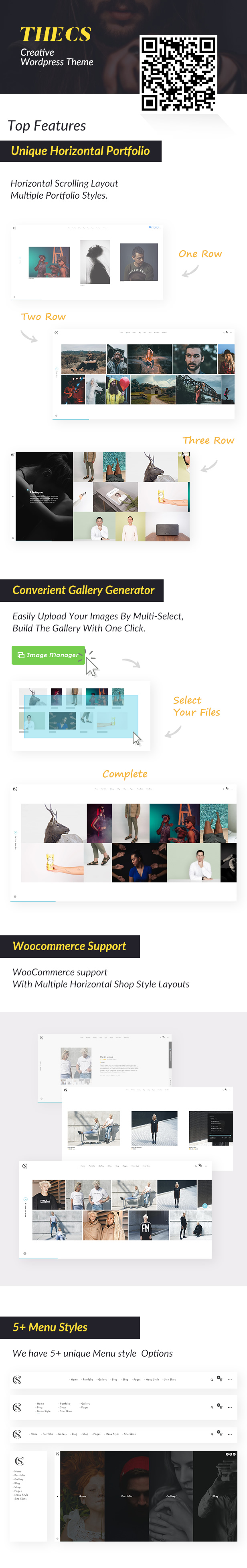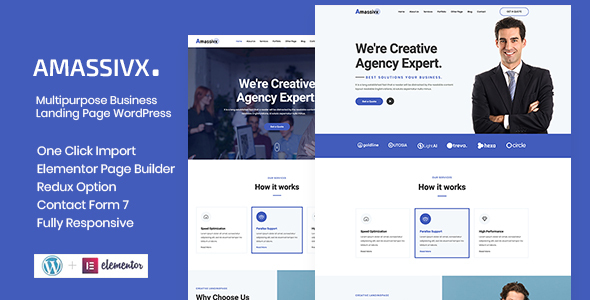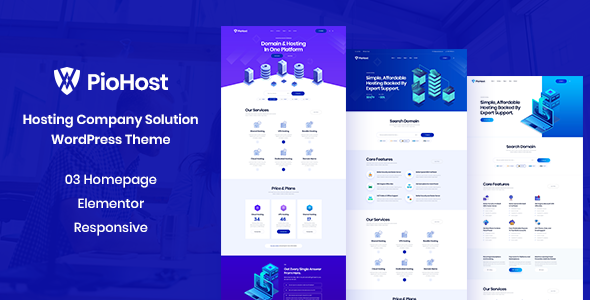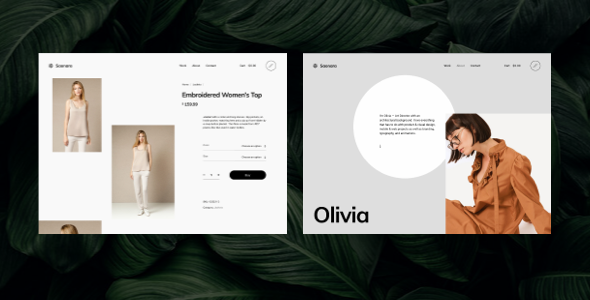Gutenberg 最適化: いいえ、高解像度: はい、ウィジェット対応: はい、互換性のあるブラウザー: IE10、IE11、Firefox、Safari、Opera、Chrome、Edge、互換性: WooCommerce 5.1.x、WooCommerce 5.0.x、WooCommerce 4.9.x、 WooCommerce 4.8.x、WooCommerce 4.7.x、WooCom
Thecs – ポートフォリオ WordPress テーマは、あらゆるタイプのポートフォリオ、写真、デザイン エージェンシー サイトに適しています。クリーンで特別なデザイン、非常に使いやすい。以下の機能をご覧ください: 機能: ワンクリックでインストール ワンクリックでデモをインストールできます! HORIZONTAL SCROLLING 水平のテーマ レイアウトは、本当にユニークなルック アンド フィールを実現します。LIGHT / DARK STYLE お選びいただけます
Thecs – ポートフォリオ WordPress テーマは、あらゆるタイプのポートフォリオ、写真、デザイン エージェンシー サイトに適しています。
クリーンで特別なデザイン、非常に使いやすい。以下の機能を参照してください。
特徴:
-
ワンクリックで
インストール ワンクリックでデモをインストールできます!
-
HORIZONTAL SCROLLING
水平のテーマ レイアウトは、本当にユニークなルック アンド フィールを実現します。
-
LIGHT / DARK STYLE
ワンクリックでライトまたはダークスタイルを選択できます。
-
写真のための
AJAX 駆動 AJAX 駆動により、訪問者は長時間待たずにすばやくサイトに入ることができます。
-
SHORTCODE QUICK EDIT
11 ショートコードが提供され、強力なジェネレーターが含まれています。コードを処理する必要はありません。これらはすべて Shortcode-Generator (Insert、Modify、Preview をサポート) を介して実行できます。
-
たくさんのオプション スタイル、色、背景画像、フォント サイズ、配置などを変更するためのオプションがたくさんあります。使いやすいバックエンド コントロールが用意されています。
-
便利なツールキット
アイコン セレクターと Google フォント (700 以上のフォント) セレクターが含まれているため、コードを編集せずにアイコン/フォントを簡単に選択できます。
-
WOOCOMMERCE サポート
WooCommerce は、何でも美しく販売できる無料の e コマース プラグインです。
-
もっと
- RTL サポート
- お問い合わせフォーム 7 サポート
- 完全にレスポンシブ
- 網膜対応
- などなど…
ページ テンプレート:
-
ポートフォリオ (2 つのスタイルとカスタマイズのための多くのオプション)
-
ギャラリー (2 つのスタイルとカスタマイズのための多くのオプション)
-
ショップ (2 つのスタイルとカスタマイズのための多くのオプション)
-
ブログ (2 スタイル)
-
ショートコードモジュール (6 モジュール)
ショートコードモジュール:
-
ミックスボックス
-
スライダー
-
料金表
-
画像一覧
-
お問い合わせフォーム
-
グーグルマップ
-
カスタム HTML
-
申し込む
-
ライトボックス
-
ビデオボックス
-
Slider Revolution (このショートコードを使用する前に、「Slider Revolution」プラグインを購入してインストールする必要もあります。)
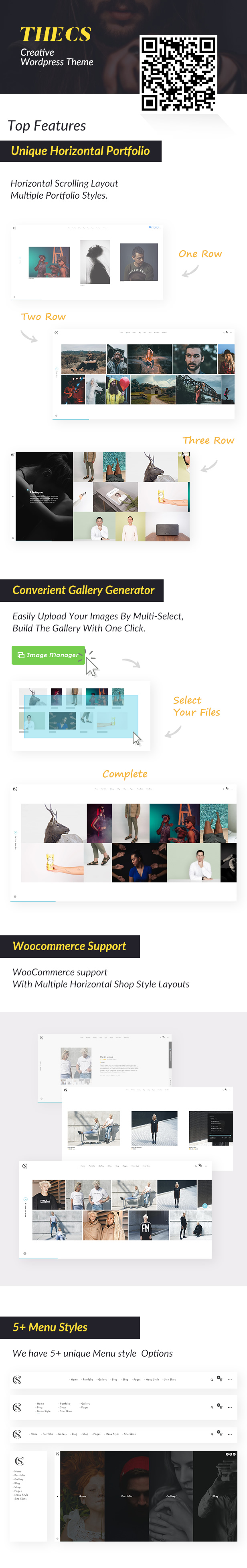
ここでオンライン ドキュメントを確認できます。
How to update: check it here.
Updates:
V1.4.1 [02 Jun, 2021]:
1. Add options "Margin left" and "Margin right" to each shortcode.
2. Fixed a bug of "Video box" shortcode.
V1.4.0 [01 Jun, 2021]:
1. Supported video autoplay on mobile.
2. Improved shortcode editor.
3. Fixed a bug which caused "One Page Site" couldn't use multiple level menus.
4. Fixed some other minor issues.
V1.3.9 [30 Apr, 2021]:
1. Improved lightbox when on mobile, now it can be closed by clicking the around area of image.
2. Updated WooCommerce template files.
3. Updated required plugins.
4. Fixed some other minor issues.
V1.3.8 [22 Feb, 2021]:
1. Added style to WordPress built-in shortcode [gallery].
2. Added an option to "Theme Options » Project Slug" to enable permalink structure can be prepended with the front base.
3. Fixed a style problem of buttons of Shop mini-cart.
4. Fixed a bug which might cause scroller couldn't work on IE.
5. Fixed some other minor issues.
V1.3.7 [30 Sep, 2020]:
1. Fixed some problems with RTL layout.
2. Fixed "drag to scroll" which might not work on Firefox.
V1.3.6 [24 Sep, 2020]:
1. Added smooth scrolling when clicking a #hash link.
V1.3.5 [20 Aug, 2020]:
1. Enabled protection to page and post.
2. Compatible with WordPress 5.5.
3. Fixed some other minor issues.
V1.3.4 [11 May, 2020]:
1. Added support of searching Page & Product.
2. Improved style of WooCommerce shortcodes and blocks.
3. Fixed a bug which caused Twitter sharing button not to work as expected.
4. Fixed some other minor issues.
V1.3.3 [25 Mar, 2020]:
1. Added "Video box" shortcode.
V1.3.2 [18 Mar, 2020]:
1. Added "Slider Revolution" shortcode. Please note that you also need to buy the "Slider Revolution" plugin and install it before using this shortcode.
2. Added "Lightbox" shortcode. It's useful expecially when you want to add a gallery inside post or project.
3. Improved the zoom feature of lightbox when on mobile.
4. Added an option "Align algorithm" to Portfolio and Gallery (when rows is 2 or 3), default is "From top to down", now you can select "From left to right".
5. Updated WooCommerce template files.
6. Fixed a problem which caused site to be crashing when browser disabled cookies.
V1.3.1 [09 Jan, 2020]:
1. Fixed a bug which caused the scroller can't be updated when running on iPad OS.
V1.3.0 [08 Jan, 2020]:
1. Added video to Gallery.
2. Added Subscribe shortcode.
3. Added "drag to scroll" for horizontal layout (only available on desktop), you can find the option from Theme Options » Site.
4. Improved site loading.
5. Added zoom feature to the images of lightbox when on desktop.
6. Supported SVG logo. Note: by defaut WordPress doesn't allow to upload SVG file, you need to install third-party plugin (like SVG Support) to enable it.
7. Improved experience on iPad OS.
8. Fixed a bug of video player which might cause user can't scroll by mouse when hovering over video.
9. Fixed some style problems of admin controls when using WordPress 5.3+.
V1.2.7 [21 Oct, 2019]:
1. Improved font display, ensure text remains visible during webfont load.
2. Fixed a bug which might result in Cart crashing when using the latest WooCommerce (3.7.1).
V1.2.6 [13 Sep, 2019]:
1. Added an option to Theme Options » Site to stop outputting <img /> tag which added in v1.2.4 because some users said that it would slow down site loading when has lots of images in a page. By default the option is off (not output <img /> tag ), you can turn it on if you want to improve image SEO.
2. Enabled one-page smooth scrolling. Check the Documentation » FAQ » How to build one page website to read more.
3. Fixed a style problem of cart button which caused in the latest version of WooCommerce.
4. Fixed a style problem of Single when description is too short (like only has one or two words).
V1.2.5 [22 Aug, 2019]:
1. Fixed a bug which caused the link of logo might be undefined when on mobile.
2. Compatible with Autoptimize plugin (fixed the problem which caused map could't be loaded).
3. Updated WooCommerce template files.
V1.2.4 [06 Jun, 2019]:
1. Improved image SEO (output <img /> tag).
V1.2.3 [27 May, 2019]:
1. Fixed a bug which may cause the popup video had no sound.
2. Fixed a style problem of the sumit button of contact form.
V1.2.2 [27 Mar, 2019]:
1. Added an option "Data source type" to Blog and Portfolio template, now you can show some specified posts/projects by id or even enter your custom query rules.
2. Added an ability of adding custom icon to site socials & post share.
3. Added a shortcode "Custom HTML" for adding your own html code.
4. Fixed a bug which caused the Image Manager out of work when using Gutenberg editor.
5. Fixed some minor bugs.
V1.2.1 [18 Feb, 2019]:
1. Added Dribbble icon to site socials.
2. Added custom preloader to page & image.
3. Added an option "Autoplay" for single header when banner type is Image.
4. Added a feature to let you add note to each shortcode item, it's useful when you have lots of shortcode items in a page.
5. Fixed some style bugs.
V1.2.0 [15 Jan, 2019]:
1. Fixed a bug which caused horizontal scrolling couldn't work on some touch-screen devices (like Surface Pro).
V1.1.9 [10 Jan, 2019]:
1. Added zoom feature to the images of lightbox when on mobile.
2. Fixed a bug which caused the body text to be cropped when on mobile.
3. Fixed a layout problem of fixed menu.
4. Fixed some style problems of Contact7 form.
5. Fixed some minor issues.
V1.1.8 [23 Nov, 2018]:
1. Added an option for enabling the menu of mobile version to be fixed.
2. Improved the title of Extra gallery to make it work with HTML tag, so that you can add link to it.
3. Enabled the theme to be compatible with WP5.0.
4. Fixed a bug which hid the editor of Events Calendar plugin.
5. Fixed some minor issues.
V1.1.7 [23 Jul, 2018]:
1. Fixed & Improved: make the Theme Options be compatible with WPML.
2. Fixed a bug of image menu.
V1.1.6 [27 Jun, 2018]:
1. Fixed a bug which would cause site crashed when footer was disabled.
2. Fixed a minor bug of Mix-Box module.
V1.1.5 [15 Jun, 2018]:
1. Improved Video Player to make it be compatible with the Autoplay Policy changed by Google & Safari.
2. Fixed a bug of search icon.
3. Fixed a bug of the marker of Google map.
V1.1.4 [28 Apr, 2018]:
1. Added a "fullscreen" option for Slider (only available when on mobile).
2. Fixed a minor bug of Video Player.
V1.1.3 [21 Apr, 2018]:
1. Added a class option for each shortcode so that you can add some CSS according to this class name.
2. Enabled adding shortcode to the intro of mix-box, for example, now you can embed facebook-feed into mix-box.
3. Fixed some minor issues.
V1.1.2 [29 Mar, 2018]:
1. Added feature: enabled uploading custom font.
2. Added an option for changing the text height of Mix-Box module.
3. Fixed a bug of slider which would cause the video stoped when another slider was working.
4. Fixed a bug which caused the site frozen when using "mailto:", "sms:" and "tel:" to <a> tag.
5. Fixed a bug of footer.
V1.1.1 [18 Mar, 2018]:
1. Improved the experience of scrolling when using trackpad.
2. Fixed some issues of Shop.
V1.1.0 [05 Mar, 2018]:
1. Added a "Pricing table" shortcode.
2. Added an option "Autoplay video" to Slider shortcode.
3. Compatible with WPML.
4. Supported RTL.
5. Fixed some minor issues.
V1.0.4 [15 Feb, 2018]:
1. Enabled adding Shortcode modules to post/project (only available for horizontal layout).
2. Added lightbox to blog & portfolio list. The data of lightbox come from the Extra Gallery of post/project.
3. Upgraded WooCommerce to the latest version.
4. Fixed a bug of Image manager when using Firefox.
V1.0.3 [09 Feb, 2018]:
1. Fixed a bug of Mix-Box module which might cause image to be hidden.
V1.0.2 [09 Feb, 2018]:
1. Added an option (transition mode) to Slider module.
2. Removed the cart icon when not use WooCommerce.
3. Improved the experience of horizontal scrolling, expecially when using trackpad.
4. Improved the menu when on mobile/tablet.
5. Improved the layout of product single when on tablet.
6. Fixed a layout problem of footer.
V1.0.1 [03 Feb, 2018]:
1. Improved Font-selector.
2. Added some theme options (disable hidden-menu, disable footer, modify bg-color of footer).
3. Fixed some minor bugs.
Initial released!

 ja
ja vi
vi en
en