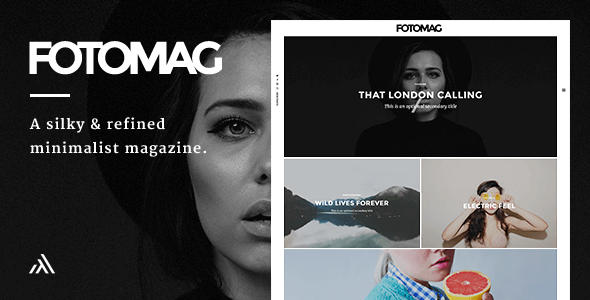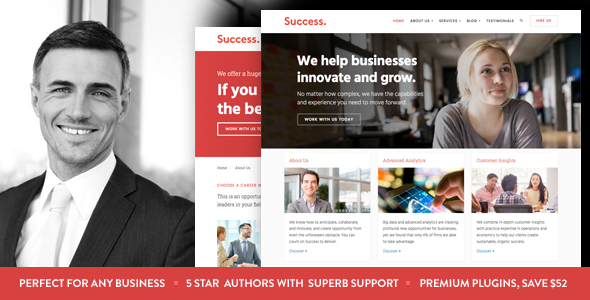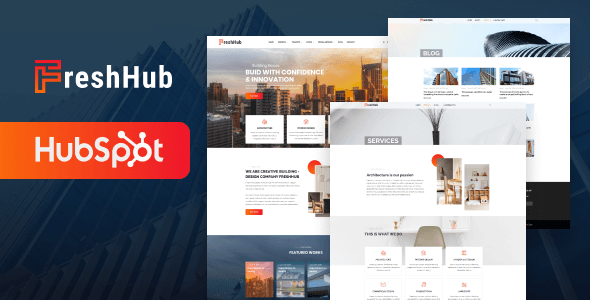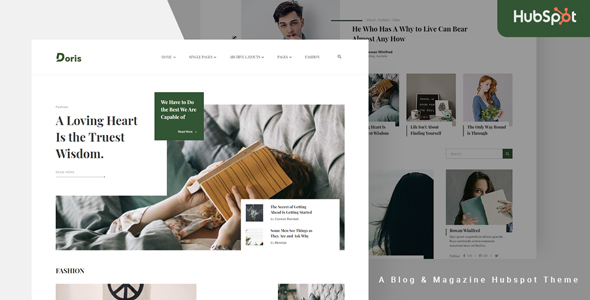Gutenberg 最適化: はい、高解像度: はい、ウィジェット対応: はい、互換性のあるブラウザー: IE9、IE10、IE11、Firefox、Safari、Opera、Chrome、Edge、互換性: Aesop Story Engine、Elementor、Elementor Pro、WooCommerce 4.6.x 、WooCommerce 4.5.x、WPBakery Pa
WordPress 5.7 および PHP 8 と互換性があります Fotomag は、旅行、レシピ、個人、およびその間のすべてについてのビジュアル サイトのためのミニマルな WordPress マガジンです。Fotomag は、WordPress 用の滑らかでシンプルな写真ブログ マガジンです。Fotomag はアンチブロートウェアであり、WordPress と一般的な最高のコーディング基準のみに従っており、Fotomag がおそらくセットアップして楽しむことのできる最も簡単なブログ用 WordPress テーマであることを保証します。すべてのオプションは WordPress のカスタマイザーを介して完全に制御されます。Fotomag は、あなたの美しい画像に完全に集中するように設計されており、不必要なギミックの気を散らすことはありません。本質的に、Fotomag は最新の Web サイトに最適です。
WordPress 5.7 および PHP 8 に対応


Fotomag は、旅行、レシピ、個人的なものなど、あらゆるものに関するビジュアル サイトのミニマルな WordPress マガジンです。
Fotomag は、WordPress 用の滑らかでシンプルな写真ブログ マガジンです。Fotomag はアンチブロートウェアであり、WordPress と一般的な最高のコーディング基準のみに従っており、Fotomag がおそらくセットアップして楽しむことのできる最も簡単なブログ用 WordPress テーマであることを保証します。すべてのオプションは WordPress のカスタマイザーを介して完全に制御されます。
Fotomag は、あなたの美しい画像に完全に集中するように設計されており、不必要なギミックの気を散らすことはありません。本質的に、Fotomag は、美しい画像でストーリーテリングに焦点を当てたい最新の Web サイトに最適です。旅行記からレシピサイト、会社のブログまで。そしてその間のすべて。




一般的な機能
- 特定の視覚的なカスタマイズを簡単に入力できるカスタム CSS ボックス
- カスタム JavaScript コードを簡単に入力するためのカスタム JavaScript 入力
- あらゆる形状、向き、サイズの画面で見栄えのするレスポンシブ デザイン。
- Retina Ready (HD) WordPress 写真雑誌のテーマ
- すばやく簡単に翻訳できる .mo/.po ファイルが付属しています。一部の言語はすでに翻訳されています。
- 統合されたライトボックス (カスタマイザーでオン/オフにできます)
- タッチ フレンドリーなスライダーとユーザー エクスペリエンス
- 著者ページは、著者プロファイル リンクにリンクするソーシャル ネットワーク アイコンを追加できます。
- Retina ロゴ オプションを含むロゴ オプション
- ヘッダー (ロゴ領域) の上下のパディングを設定します
- カスタマイザーからほぼすべてのオン/オフを切り替えることができます
ページの機能
- 投稿形式: ギャラリー。スーパータッチフレンドリーでポートレート画像にも優しい美しいフルスクリーンギャラリー。ここでそのデモを見ることができます: Gallery Post Demo
- 投稿形式: ビデオ (YouTube / Vimeo / Kickstarter / Viddler のビデオを埋め込むことができます)。再生ボタンを押すと、最小限のライトボックスに表示されます (YouTube は、再生ボタンを押すと自動的に再生を開始し、X ボタンまたはバックグラウンドを押すと一時停止します)。
- 投稿形式: オーディオ (オーディオ埋め込みを埋め込むことができます)。再生ボタンを押すと、最小限のライトボックスに表示されます。
- タイトルの上にカテゴリを表示 (カスタマイザーでオン/オフ可能)
- 画像上で下向き矢印 (カスタマイザーでオン/オフにできます)
- Like System(カスタマイザーでON/OFF可能)
- プログレスバー(カスタマイザーでON/OFF可能)
- Author Box (カスタマイザーでON/OFF可能)
- Publish Date (Can be turned on/off in Customizer)
- Tags (Can be turned on/off in Customizer)
- Sharing Block (Can be turned on/off in Customizer)
- Next + Previous Posts (Can be turned on/off in Customizer)
- Comments (Can be turned on/off in Customizer)
- Related Posts(Can be turned on/off in Customizer)
- Placeholder Image option to set a default image to show for posts without featured image.
Pages Features
- Progress Bar (Can be turned on/off in Customizer)
- Sharing Block (Can be turned on/off in Customizer)
- Comments (Can be turned on/off in Customizer)
- Set any background image or color for the slide in navigation menu
- Set an opacity value for background image to make it more/less visible
- Set the menu items font color to work with your chosen background image/color
- Add social media icons to bottom of slide in menu
- Add social media icons to appear on the left menu
- Show search icon + search lightbox modal (Can be turned on/off)
- Show subscribe + subscribe lightbox modal (Can be turned on/off) and recommended service is MailChimp
- Set text for subscribe button in left naviation menu
- Set text for subscribe lightbox modal title
- Set text for subscribe lightbox modal sub title
- Set any background image or color for subscribe lightbox modal/li>
- Set an opacity value for background image to make it more/less visible in the subscribe lightbox modal
- Set the subscribe lightbox modal font color to work with your chosen background image/color
Typography
- Set font family for titles (Select any Google font using a select option with all of them in the customizer)
- Set font family for body (Select any Google font using a select option with all of them in the customizer)
- Set font family special character extensions (None/One/Multiple can be ticked in the customizer)
- Set line height for desktops and mobiles (All easily controlled in the customizer)
- Set font size for desktops and mobiles (All easily controlled in the customizer)
- Set desired font color for article text (Easily controlled with colorpicker option in the customizer)
- Set desired font color for headings (Easily controlled with colorpicker option in the customizer)
- Set desired font color for blockquotes (Easily controlled with colorpicker option in the customizer)
- Set desired font color for links and links hover action (Easily controlled with colorpicker option in the customizer)
- Set desired font color for widget links and widget links hover action (Easily controlled with colorpicker option in the customizer)
- Footer widget area to insert widgets in the footer
- Logo options, including Retina logo option
- Text area to insert text under the Footer logo area
- Text area to insert copyright line text in the footer
- Lots of social icons options for the footer area
- Footer menu available in Appearance -> Menus. It appears above the copyright line
- Integrated lightbox (can be turned on/off in the customizer)
- Minified Javascript Option (can be turned on/off in the customizer)
- Load YouTube API option for automatic play of video post formats (can be turned on/off in the customizer)
- Pagination style option: Number pagination or infinite scroll with load more button
A dream: Super clean code and child-theme ready
Fotomag was written following all modern WordPress coding standards, with regards to security, prefix best practises and file structure. The theme uses clean PHP, HTML5, CSS3 and Javascript code. The theme also comes with a ready-to-use child theme file that works instantly.
For all theme customizations (i.e. add or change the theme?s code to make it do something it doesn?t do or add specific functionality) you will need to hire a developer to help you out. It is recommended to look for one on http://studio.envato.com as that site is run by the same people who run Themeforest.
Suggestions for future updates?
If you have a suggestion that you think would improve the theme, please leave a comment with the details and it will be considered.
Credits
Update Changelog
Version 2.0.6 – 1st May 2021
- New: WordPress 5.7 compatibility
- New: Vimeo social icon to theme options
Version 2.0.5 – 9th December 2020
- New: WordPress 5.6 compatibility
- New: RSS Social Icon
Version 2.0.4 – 6th April 2020
- Fix: Sharing block on pages still visible even after disabling it
- Fix: Previous/Next block on posts still visible even after disabling it
- Fix: Transparent Header Not Working On Posts
Version 2.0.0 – 5th June 2019
- New: Fully Gutenberg Compatible
- New: Sponsored Post feature
- New: Each post can have a different featured image style “100% height/50% height/don’t show image”
- New: Parallax on/off option for each post featured image
- Improved: Updated all code to latest WordPress coding standards
- Improved: Lightbox design and functionality
- Improved: Improved speed of ajax auto next load post
- Improved: Improved performance Post Formats Audio/Video/Gallery
- Improved: Improved speed of Live Ajax Search
- Improved: Added lots of new social network options (including LinkedIn, Dribbble, VK and more)
- Improved: Retina Images: Performance and loading speed
- Improved: Removed Stumbleupon functionality as network has been officially shut down
- Improved: Removed Google+ functionality as network has been officially shut down
- Improved: Replaced several dependencies (Plugins/Third Party scripts/etc) with better native implementations
- Fixed: Slide-in Menu multilevels fixed
- Fixed: Loads of other general quirks
24 October 2016 – Fotomag v1.4.6
- BUGFIX: Videos weren’t appearing correctly in infinite loaded posts.
13 September 2016 – Fotomag v1.4.4
UPDATED: French translation files, as it was missing some strings
13 September 2016 – Fotomag v1.4.3
UPDATED: Translation files to include new strings (x min read, etc)
BUGFIX: New YouTube icons in left/right navigations was using wrong base url
06 September 2016 – Fotomag v1.4.1
ADDED: Option to turn like system on/off in pages (found in Appearance -> Customize -> Pages options)
BUGFIX: Pages showing double secondary title
BUGFIX: If transparent logo enabled, it wasn't loading on pages as expected
BUGFIX: Pages featured image extra spacing underneath
BUGFIX: Typo in child theme
02 September 2016 – Fotomag v1.4
ADDED: Infinite scroll pagination option
ADDED: New option in Customize -> Posts: Show Reading Time. This option is to show how long an article takes to read on average.
ADDED: Youtube icon option for slide-in menu and left menu
ADDED: Option to make like system appear "on featured image/end of post/both"
UPDATED: Font icons, including new Instagram logo (+ 30 new icons)
IMPROVED: If using infinite scroll/infinite load more button on your homepage/category/etc the browser URL now updates depending how much you scroll on the page
IMPROVED: Infinite post load animation
IMPROVED: Infinite scroll loaded blog posts animation
IMPROVED: Subtitles now load in infinite loaded posts
IMPROVED: Like system now appears and works on infinite loaded posts
IMPROVED: Theme now only makes Vimeo/Youtube embeds automatically responsive (to avoid incompatibility with special iframe embeds)
IMPROVED: Overall performance
IMPROVED: Subtle typography improvements across screens
13 July 2016 – Fotomag v1.3
ADDED: New option in Customize -> Extras: Use caption as credit line (Featured images inside posts that have captions set can now show these captions output them on image, useful is you need to set a credit line)
ADDED: Google+ icon in all major locations (customizer options)
IMPROVED: Post auto load changes URL in browser accurately (up and down)
IMPROVED: Post auto load icon visual for better user experience
IMPROVED: Footer social icons open in a new window
BUGFIX: Woocommerce product gallery images now only load in WooCommerce lightbox
BUGFIX: When using child-theme, the customizer images weren't loading properly
BUGFIX: Subscribe Close button wasn't working in Safari on Macs
21 March 2016 – Fotomag v1.2.1
IMPROVED: Infinite autoload post feature now changes browser URL
IMPROVED: Infinite autoload post feature now sends Google Analytics a pageview with the loaded post url for accurate tracking of page views
BUGFIX: Fixed side bars where not appearing during infinite post auto load posts
20 March 2016 – Fotomag v1.2
ADDED: Autoload another post when scrolling near the end of a post
ADDED: RTL support
ADDED: Header variation with logo left + menu right (you can insert font awesome icons as menu items for social icons)
ADDED: Set Header transparent option for posts
ADDED: Optional logo light version option for posts to show when transparent header is enabled
ADDED: Option to show/remove "Category:" and "Tag:" words from category/tag pages
BUGFIX: Google Fonts weren't loading subsets properly
06 March 2016 – Fotomag v1.1
改善: 検索アイコンをクリックすると、検索入力が自動的にフォーカスされ、書き込みが開始されます
追加: カテゴリー/タグ/検索/著者/ホームの投稿レイアウト オプション
追加: 下にスクロールすると、進行状況バーの横にパーセンテージ値を表示するオプション
追加: デモ用ダミー コンテンツ ファイル
追加: すぐに使用できる子テーマ ファイル
バグ修正: ビデオ/オーディオ投稿の埋め込みがショートコードを実行していませんでした

 ja
ja vi
vi en
en