
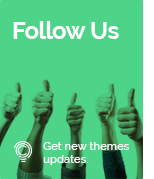
|

|

|

|
AirProは、空調、冷暖房、換気サービスに重点を置いていますが、家の修理やメンテナンスサービス、自動車整備店、配管会社など、あらゆる中小企業向けの最新のビジネスプレゼンテーションを作成するための優れたプラットフォームです。
CreatopusThemesによる♥で手作り!
更新通知: WordPress 5.0に更新した後、投稿/ページの編集動作が壊れた場合は、このFAQ記事をご覧ください。

☞バンドルされたプラグインがどのように機能するかについて詳しくは、この記事をご覧ください。

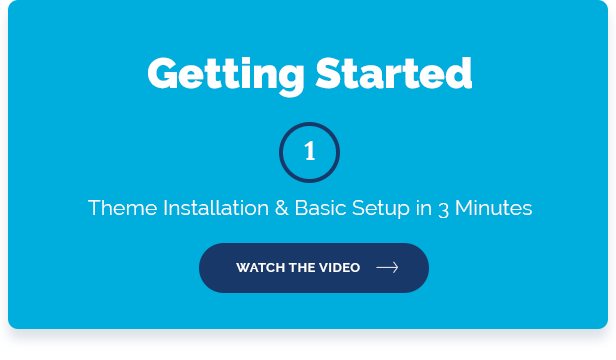
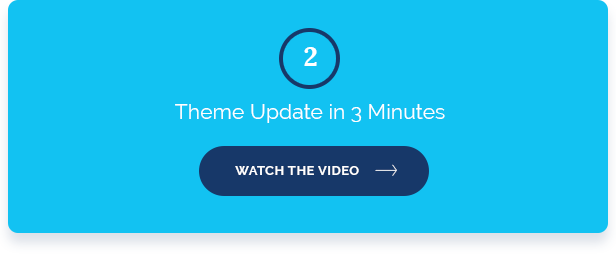

私たちは、特に冷暖房サービスの専門家を対象としたマイクロニッチなテーマを提供するために最善を尽くしました。このテーマは、プロ並みのモダンで説得力のあるビジネスプレゼンテーションを作成するための優れたプラットフォームを提供します。
完全にレスポンシブでSEOに対応していることに加えて、このテーマは幅広いカスタマイズオプションを可能にします。この柔軟性は、次のような慎重に選択されたプラグインによって提供されます。シンプルでありながら有益な、すっきりとしたエレガントなデザインを提供することに特に注意を払いました。これらすべての素晴らしい機能により、強力で簡単に操作できるメンテナンスサービスのWebサイトを利用できます。
To use AirPro theme, you must be running:
It is recommended to set the following PHP environment setting to the specified value:
Changing this value is not mandatory. Theme can be installed without changing this setting, but in that case theme files should be uploaded to server manually (through an FTP client or CPanel).
We’ve tried hard to make the theme as flexible as possible, i.e. to support the widest range of hosting providers. However, some providers tend to set very strict limits for certain PHP environment variables. If PHP configuration limits are set too low, that might affect the installation/activation process, and cause issues such as: white screen, demo content fails when importing and other similar issues. The solution is to increase the PHP limits. You can do this on your own, or contact your web host and ask them to increase those limits to a minimum as follows:
Starting from AirPro 2.1.0, all images included in the demo are either free or distributed through our theme as royalty-free. So, for the most recent theme versions no additional purchasing of images is necessary.
However, images used in older theme versions (2.0.2 and older) were stock images and they were used ONLY for preview purposes. If necessary (for legacy/historic reasons), they can be obtained from http://shutterstock.com or https://www.istockphoto.com. All these images are copyrighted to their respective owners.
Feel free to contact us for a full list of images used in the DEMO of the old theme versions.
Thank you for purchasing our theme. If you have any questions that are beyond the scope of the help file or our video tutorials please feel free to email us at: [email protected].
July 9, 2021 - v2.6.11
Plugins update:
1) Updated WPBakery Page Builder to 6.7.0.
April 20, 2021
Plugins update:
1) Updated Booked - Appointment Booking for WordPress to 2.3.5.
2) Updated LayerSlider WP to 6.11.8.
March 8, 2021 - v2.6.9
Plugins update:
1) Updated LayerSlider WP to 6.11.6.
February 22, 2021 - v2.6.8
Plugins update:
1) Updated WPBakery Page Builder to 6.6.0.
2) Updated LayerSlider WP to 6.11.5.
January 27, 2021 - v2.6.7
Plugins update:
1) Updated LayerSlider WP to 6.11.4.
December 25, 2020 - v2.6.6
Plugins update:
1) Updated WPBakery Page Builder to 6.5.0.
November 26, 2020 - v2.6.5
Plugins update:
1) Updated WPBakery Page Builder to 6.4.2.
October 22, 2020 - v2.6.4
Plugins update:
1) Updated Booked to 2.3.
October 12, 2020 - v2.6.3
Plugins update:
1) Updated WPBakery Page Builder to 6.4.1.
September 1, 2020 - v2.6.2
Plugins update:
1) Updated WPBakery Page Builder to 6.3.0.
August 12, 2020 - v2.6.1
Plugins update:
1) Updated LayerSlider to 6.11.2.
May 17, 2020 - v2.6.0
Improvements:
1) WooCommerce: Added possibility to customize sidebar position ("sidebar left", "sidebar right", "no sidebar") on archive/shop and single product.
Fix:
1) WooCommerce: Checkbox visibility on terms/conditions acceptance field on checkout ("I have read and agree to the website terms and conditions").
2) WooCommerce: Update outdated overridden templates.
April 21, 2020 - v2.5.5
Plugins update:
1) Updated WPBakery Page Builder to 6.2.0.
Fix:
1) WooCommerce: Update outdated overridden templates.
April 6, 2020 - v2.5.4
Plugins update:
1) Updated LayerSlider to v6.11.1.
March 1, 2020 - v2.5.3
Plugins update:
1) Updated LayerSlider to v6.10.2.
2) Updated Booked to 2.2.6.
February 11, 2020 - v2.5.2
Fix:
1) WooCommerce: cart popup positioning (on desktop).
2) Demo content: URL of the "scroll to top" button.
January 6, 2020 - v2.5.1
Plugins update:
1) Updated WPBakery Page Builder to v6.1.
December 2, 2019 - v2.5.0
Plugins update:
1) Updated LayerSlider to v6.10.0.
Improvements:
1) Pages: Enable changing page title background on individual pages (through custom fields).
Fix:
1) WooCommerce: Update outdated overridden templates.
October 30, 2019 - v2.4.7
Fix:
1) "Structured data" validation error, caused by the Breacrumb Trail plugin.
2) WooCommerce: Update outdated overridden templates.
September 18, 2019 - v2.4.6
Plugins update:
1) Updated LayerSlider to v6.9.2.
September 3rd, 2019 - v2.4.5
Plugins update:
1) Updated LayerSlider to v6.9.1.
July 29th, 2019 - v2.4.4
Plugins update:
1) Updated WPBakery Page Builder to v6.0.5.
July 17th, 2019 - v2.4.3
Plugins update:
1) Updated WPBakery Page Builder to 6.0.4.
2) Updated Booked to 2.2.5.
Improvements:
1) Added support for "wp_body_open" theme hook.
Fix:
1) Pages, default template: Value "No Sidebar" for custom field "Page - Sidebars Position" nevertheless showed sidebar, but pushed to the bottom of the page.
May 14th, 2019 - v2.4.2
Plugins update:
1) Updated LayerSlider WP to v6.8.4.
April 22nd, 2019 - v2.4.1
Improvements:
1) Installing "Envato Market" plugin as a required plugin.
Fix:
1) WooCommerce: Update outdated overridden templates.
2) WPBakery Page Builder: If a color is selected for the "Custom Heading" text, apply it to the inner <a> also.
3) Custom theme-defined checkboxes styling: apply it only to Contact Form 7 forms, not everywhere.
4) Child theme: style.css wasn't referenced at all.
5) Remove modules which were causing PHP7 "deprecated code" warnings.
6) Default WP gallery: fix left-right margins which were pushing the last row item below the row.
</a>
March 7th, 2019 - v2.4.0
Plugins update:
1) Updated WPBakery Page Builder (formerly Visual Composer) to v5.7.
2) Updated Booked to v2.2.3.
3) Updated Layer Slider WP to v6.8.2.
Improvements:
1) Custom fields: New fields, "Use Header?", "Use Footer?". They hide i.e. show the header and footer sections.
2) Custom fields: Added possibility to set "sidebar layout" on a post-by-post basis.
3) Custom fields: New field, "Content Padding Top/Bottom".
4) WPBakery Page Builder (formerly Visual Composer) blocks: New custom block, "Theme Social Share Button".
5) Some minor tweaks, to better support a "landing page" display mode.
Fix:
1) Theme plugin: Fixed translations functionality (properly configured text domain, thus making it easily translatable through e.g. a wp.org translations plugin).
2) WPBakery Page Builder (formerly Visual Composer) blocks: Fixed "hover background color" setting for "Content Box".
3) WPBakery Page Builder (formerly Visual Composer) blocks: Fix "Post List" block, to properly show post excerpt, if entered.
January 2nd, 2019 - v2.3.2
Improvements:
1) Logo image: Use "Alt" and "Title" chosen in Media section, instead of a hardcoded text.
Fix:
1) Images in "Our Partners" carousel ("WP Slick Slider and Image Carousel" plugin) get oversized. Updated the theme demo content, to include the fix.
December 7th, 2018 - v2.3.1
Plugins update:
1) Updated WPBakery Page Builder (formerly Visual Composer) to v5.6.
November 22, 2018 - v2.3.0
Plugins update:
1) Updated WPBakery Page Builder (formerly Visual Composer) to v5.5.5.
2) Updated Booked to v2.2.1.
Improvements:
1) Added new page/blog/post custom fields: "Use Page Title?" and "Use Breadcrumbs?".
Fix:
1) Updated outdated WooCommerce templates, overridden in the theme.
2) Fixed a markup issue with the "woocommerce_order_button_html" hook.
October 10, 2018 - v2.2.1
Plugins update:
1. Updated Visual Composer to v5.5.4.
August 13, 2018 - v2.2.0
Plugins update:
1. Updated Visual Composer to v5.5.2.
Improvements:
1. Gallery plugin: Removed support for Smart Grid Gallery, and introduced support for Justified Gallery.
2. Added possibility to customize sidebar position on blog archive or single page ("sidebar left", "sidebar right", "no sidebar").
3. install two plugins from WordPress.org instead of baking them into the theme (Meta Box, Breadcrumb Trail).
May 29, 2018 - v2.1.2
Improvements:
1. Comments form: added GDPR Comment Privacy Opt-in Checkbox.
2. Updated outdated WooCommerce templates, overridden by the theme.
May 24, 2018 - v2.1.1
Plugins update:
1. Updated Layer Slider WP to v6.7.6.
April 17, 2018 - v2.1.0
Fix:
1. "Custom Logo" page custom field wasn't working.
2. <base> tag was breaking "URL fragments" functionality (like e.g. WPBakery Page Builder tabs).
3. Typography: add fallback font (a sans-serif fallback) for page title, to prevent the undesired "FOUT" effect.
Add:
1. Demo: Replace all images with either free or royalty-free images.
2. Create WPBakery Page Builder templates for all existing demo pages sections, to make it simpler to reuse these sections on any new page created by the user.
3. Demo: add "Page Elements" page with samples of all demo page sections (i.e. all existing WPBakery Page Builder templates).
4. Booked plugin: implement full design compatibility.
5. Theme Options: WooCommerce - number of columns on the Shop (products archive) page.
6. Theme Options: WooCommerce - turn the cart icon on/off, even when WooCommerce is installed & active.
7. Theme Options: Main menu (and submenus) item colors.
8. Sticky Header: fit the boxed content, when the corresponding template is chosen for a page.
March 20, 2018 - v2.0.2
Fix:
1) Updated outdated WooCommerce templates, overridden in the theme.
2) "Theme Button" WPBakery Page Builder add-on: Call to undefined function scp_sanitize...
3) Primary styling color: apply also to links entered inside user's custom text on pages;
4) "WP Slick Slider & Image Carousel": install plugin from WordPress.org instead of deploying with the theme.
Plugins update:
1) Updated WPBakery Page Builder (ex Visual Composer) to v5.4.7.
2) Updated Layer Slider WP to v6.7.1.
November 20, 2017 - v2.0.1
Fix:
1) On individual pages, Top Bar layout block and Footer block were offering only first 5 found items.
2) Responsive menu: it was hidden after installing the theme, unless demo content has been imported immediately after.
3) AirPro plugin: correct paths to registered .css/.js files.
4) W3 Total Cache: add a code block to enable rendering part of W3TC-generated merged code.
5) Redux Framework: define backup fonts, and import default settings immediatelly after the plugin activation.
6) Creatopus "Post List" WPBakery Page Builder (ex Visual Composer) add-on: it wasn't stylized, and "read more" button wasn't working.
Plugins update:
1) Updated WPBakery Page Builder (ex Visual Composer) to v5.4.4.
2) Updated Layer Slider WP to v6.6.2.
October 10, 2017 - v2.0.0
Fix:
1) reduce FOUT effect (flash of unstyled text) on main menu.
2) reduce unnecessarily large number of .woff2 files loaded for web fonts.
3) WPBakery Page Builder (ex Visual Composer): fix enqueing of CSS styles, since for some reason it was being loaded in instead on in <head> (e.g. on Tips&Tricks page).
4) Demo content: Social icons in footer - horizontal alignment now works for any number of icons.
5) Demo content: Contact Form 7 - removed obsolete forms and improved remaining ones.
Add:
1) Support for WooCommerce;
2) Additional "shop" demo (with enabled WooCommerce, different colors and different landing page).
3) Improved usability of the mobile menu:
a) larger and more prominent "expand/collapse" toggle button,
b) if a menu item doesn't have a link (if it's an anchor with no "href"), subitems can be collapsed/expanded by clicking anywhere on the menu item (not just the arrow);
Plugins update:
1) Updated WPBakery Page Builder (ex Visual Composer) to v5.3.
2) Updated Layer Slider WP to v6.6.0.
September 5, 2017 - v1.2.2
Fix:
1) Demo Import: re-enabled thumnail images generation (after demo import, all images remain in original size);
2) Post list on home page: uses a custom image size (dimensions 480x320). Earlier it was loading full-size images.
3) Update required WP version in documentation and activation page (new value: WP 4.6).
Add:
1) Theme Options: add option to hide/show title on pages (earlier this existed only for blog posts).
Plugins update:
1) Updated WPBakery Page Builder (ex Visual Composer) to v5.2.1.
2) Updated Layer Slider WP to v6.5.8.
July 27, 2017 - v1.2.1
Fix:
1) TGMPA plugin issue with WordPress 4.8 ("Warning: sprintf(): Too few arguments...").
2) Creatopus custom VC addon, "Theme Logo": adding the add-on didn't have any effect.
3) Custom CSS, set in VisualComposer for "layout blocks" CPT (top-bar, footer), wasn't rendered on page.
Add:
No new features were added.
Plugins update:
1) Updated WPBakery Page Builder (ex Visual Composer) to v5.2.
2) Updated Layer Slider WP to v6.5.5.
May 31, 2017 - v1.2.0.
Fix:
1) Lower-level submenus (e.g. Services > A/C Installation > My New Subpage) is pushed down by 40px.
2) Stop loading unnecessary WP resources (emoji).
Add:
1) Breadcrumbs: show the "home" icon instead of text "Home".
2) Demo content: moved a set of CSS from VisualComposer widget to a separate .scss file.
3) Minor styling fixes/improvements.
Plugins update:
1) Updated WPBakery Page Builder (ex Visual Composer) to v5.1.1.
2) Updated Layer Slider WP to v6.4.0.
April 3, 2017 - v1.1.2.
Fix:
1) Fixed Long post titles overflow the content area and create a large horizontal bar.
Plugins update:
1) Updated WPBakery Page Builder (ex Visual Composer) to v5.1.
2) Updated Layer Slider WP to v6.2.2.
March 29, 2017 - v1.1.1. 1) Fixed "syntax error, unexpected T_CONSTANT_ENCAPSED_STRING" (http://stackoverflow.com/questions/38733691/php-parse-error-syntax-error-unexpected-t-constant-encapsed-string-expecting).
March 12, 2017 - v1.1.0. 1)デモコンテンツ-WPBakery Page Builder(Visual Composerなど)モジュールに、テーマオプションで定義されたフォントを使用するように強制します(「デフォルトを使用」)。 2)カスタマイズされたテキストをより適切にサポートするためにいくつかのCSSスタイル(ボタンなど)を変更します。 3)管理セクションの名前を「レイアウトブロック」から「ヘッダーとフッター」に変更しました。
2017年2月24日-v1.0.0。 - 初回リリース。
