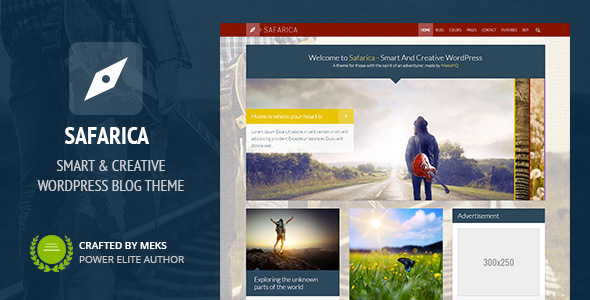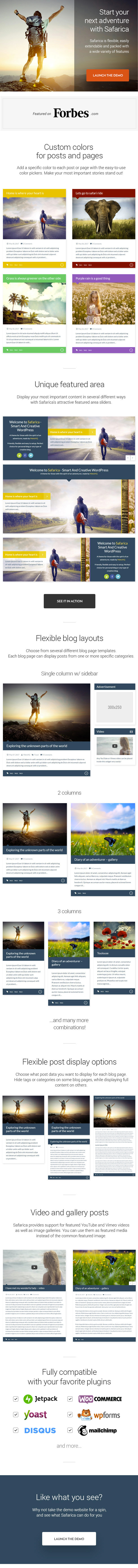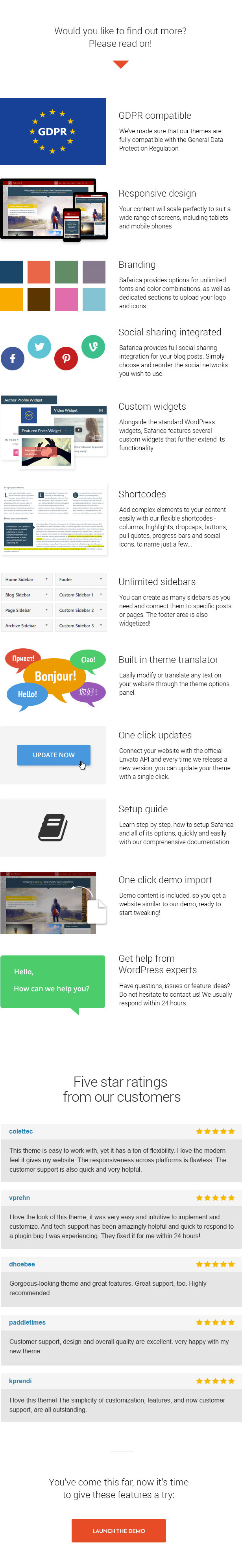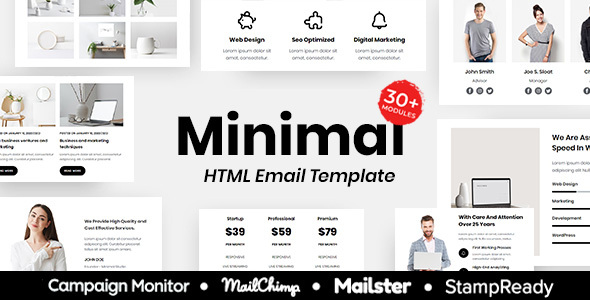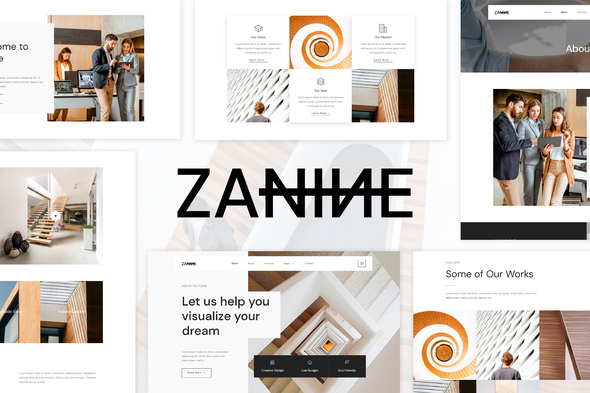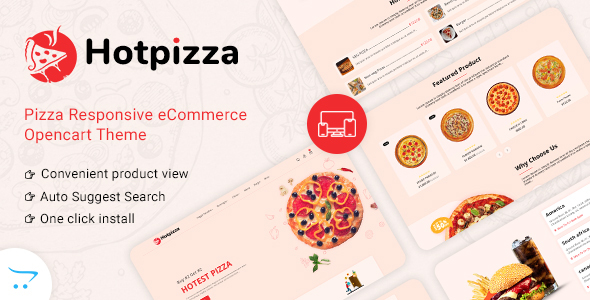高解像度:はい、ウィジェット対応:はい、互換性のあるブラウザ:IE8、IE9、IE10、IE11、Firefox、Safari、Opera、Chrome、互換性:WPML、ソフトウェアバージョン:WordPress 5.7.x、WordPress 5.6.x、WordPress5.5。 x、WordPress 5.4.x、WordPress 5.3.x、WordPress 5.2
Safaricaは、経験豊富なWordPress開発者によって作成された、スマートでクリエイティブなプロフェッショナルなWordPressブログテーマです。個人、ニッチ、企業、またはクリエイティブなブログに最適です。Safaricaは柔軟性があり、簡単に拡張でき、さまざまな機能を提供します。すべてのカスタム機能はWordPressに対応するように開発されているため、WordPressの使用に慣れている場合は、セットアップがいかに簡単であるかを気に入るはずです。コーディングは必要ありません。Safaricaの機能は、投稿とページのカスタムカラーを一覧表示します–使いやすいカラーピッカーを使用して、各投稿またはページに特定の色を追加します。あなたの最も重要な物語を目立たせてください。独自の注目領域– Safaricaの魅力的な機能を使用して、最も重要なコンテンツをいくつかの異なる方法で表示します
Safaricaは、経験豊富なWordPress開発者によって作成された、スマートでクリエイティブなプロフェッショナルなWordPressブログテーマです。個人、ニッチ、企業、またはクリエイティブなブログに最適です。
Safaricaは柔軟性があり、簡単に拡張でき、さまざまな機能を提供します。すべてのカスタム機能はWordPressに対応するように開発されているため、WordPressの使用に慣れている場合は、セットアップがいかに簡単であるかを気に入るはずです。コーディングは必要ありません。


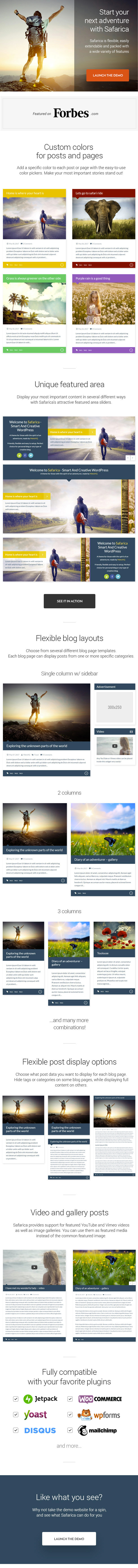
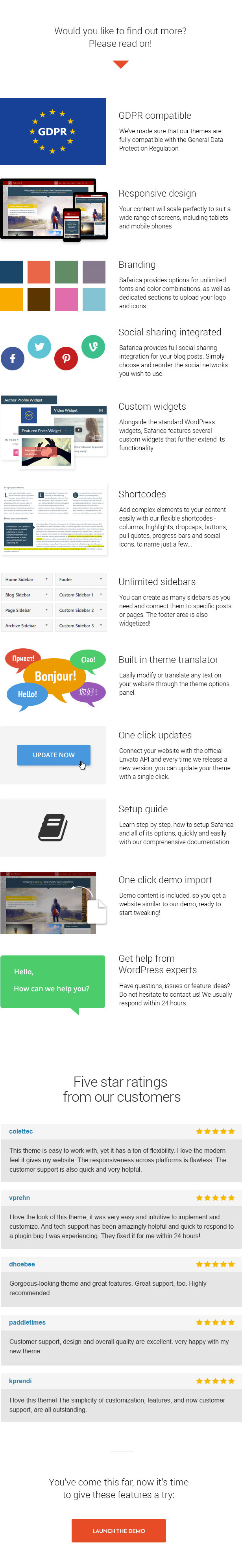
Safaricaの機能リスト
-
投稿とページのカスタムカラー–使いやすいカラーピッカーを使用して、各投稿またはページに特定の色を追加します。あなたの最も重要な物語を目立たせてください。
-
ユニークな注目エリア– Safaricaの魅力的な注目エリアスライダーを使用して、最も重要なコンテンツをいくつかの異なる方法で表示します。
-
柔軟なブログレイアウト–いくつかの異なるブログページテンプレートから選択できます。各ブログページには、1つ以上の特定のカテゴリからの投稿を表示できるため、カテゴリごとに異なるレイアウトとスタイルを設定できます。
-
柔軟な投稿表示オプション–ブログページごとに、表示する投稿データを選択できます。一部のブログページではタグまたはカテゴリを非表示にし、他のページでは完全なコンテンツを表示します。
-
ビデオとギャラリーの投稿– Safaricaは、注目のYouTubeとVimeoのビデオ、および画像ギャラリーのサポートを提供します。一般的な注目画像の代わりに、注目メディアとして使用できます。
-
レスポンシブデザイン–コンテンツは、デスクトップ、ラップトップ、タブレット、携帯電話など、今日のすべての最新デバイスでシームレスに拡張されます
-
ブランディング– Safaricaは、無制限のフォントと色の組み合わせのオプション、およびロゴとアイコンをアップロードするための専用セクションを提供します
-
ソーシャル共有の統合- Safaricaは、あなたのブログの記事のための完全なソーシャル共有の統合を提供します。使用したいソーシャルネットワークを選択して並べ替えるだけです。
-
カスタムウィジェット–標準のWordPressウィジェットに加えて、Safaricaはその機能をさらに拡張するいくつかのカスタムウィジェットを備えています。
-
ショートコード–列、ハイライト、ドロップキャップ、ボタン、引用符、プログレスバー、ソーシャルアイコンなど、12の柔軟なショートコードを使用して、複雑な要素をコンテンツに簡単に追加できます。
-
無制限のサイドバー–必要な数のサイドバーを作成し、それらを特定の投稿またはページに接続できます。フッターエリアもウィジェット化されています!
-
組み込みのテーマ翻訳者–テーマオプションパネルを使用して、Webサイト上のテキストを簡単に変更または翻訳します。
-
ワンクリックアップデート– WebサイトをEnvato公式APIに接続して、管理ダッシュボードから今後のアップデートについて通知を受けることができます。Typologyアップデートがリリースされるたびに、公式のWordPressリポジトリでホストされている他のテーマの場合と同じように、シングルクリックでアップデートできます。
-
セットアップガイド–包括的なドキュメントを使用して、Typologyとそのすべてのオプションをセットアップする方法をステップバイステップですばやく簡単に学びます。
-
ワンクリックのデモコンテンツのインポート–デモコンテンツが含まれているので、デモに似たWebサイトを取得して、調整を開始する準備ができています。
ログの変更
1.8
- 改善:WordPress 5.8の互換性の調整(はい、テーマを更新できます)
- 改善:いくつかのオンページSEOの調整(いくつかのtarget =” _ blank”属性にnoopenerタグを追加)
- 修正:いくつかのマイナーなスタイリングの問題
1.7.4
- 修正済み:WP 5.7Gutenbergエディターのフォントサイズ
- 修正:いくつかのマイナーなスタイリングの問題
1.7.3
- 追加:WPフォームWordPressプラグインの公式サポート
- 修正:いくつかのマイナーなスタイリングの問題
1.7.2
Great news! Safarica theme has been awarded the “WP requirements compliance badge” by Envato/ThemeForest, which is a certificate proving that it now meets the highest quality standards in the WordPress ecosystem.
- Improved: A slight code refactoring to meet the highest standards per Envato requirements
- Fixed: Several minor styling issues
1.7.1
- Fixed: Several minor styling issues
1.7
Mandatory changes to accommodate the latest Envato/ThemeForest requirements:
- Theme Options panel is removed from the theme. To make it appear again, you need to install and activate Redux Framework Plugin via Appearance -> Safarica plugins
- All theme associated widgets cannot be a part of the theme anymore and are now removed. To get your widgets back, please install and activate Safarica Buddy plugin in Appearance -> Safarica plugins
- Custom contact forms are not allowed as a part of the theme anymore. To continue using your contact form template and its options, please install and activate Safarica Buddy plugin in Appearance -> Safarica plugins
- Social sharing functionality cannot be a part of the theme anymore. To enable social sharing, please install and activate Safarica Buddy plugin in Appearance -> Safarica plugins
- Shortcodes are not allowed in themes anymore. As an alternative, please install Meks Flexible Shortcodes in Appearance -> Safarica plugins
- Additional JS and Google Analytics fields are not allowed in Theme options anymore thus they are removed from the theme. As an alternative, you can use Insert Headers and Footers WordPress Plugin
- Additional CSS field is not allowed in Theme options anymore and is now patched into the WordPress native field in Appearance -> Customize -> Additional CSS
- Favicon option is not allowed in Theme options anymore and is now patched into the WordPress native favicon field in Appearance -> Customize -> Site Identity
Other:
- Added: Styling support for the latest WordPress blocks (introduced in WordPress 5.2)
- Added: Admin panel styling for WP 5.0+ editor and all blocks
- Fixed: Several minor styling issues
1.6.3
- Fixed: Pages in admin edit screen not displaying metaboxes when WP 5.x used Classic Editor plugin
1.6.2
- Added: Styling for Blocks (coming with the new WordPress editor in version 5.0)
- Improved: Fully tested and ready for WordPress 5.0
- Improved: Envato Market plugin is now recommended for theme updates
- Fixed: Several minor styling issues
1.6.1
- Added: Initial support for the upcoming new WordPress content editor (Gutenberg)
- Improved: Styling for GDPR cookie consent checkbox field in comment form
1.6
* Added: Option to enter Google Maps API key for contact form template (Theme Options -> Contact)
* Improved: Redux theme options framework major update
* Fixed: Video support for https websites
* Fixed: Minor CSS fixes
* Fixed: Safarica widgets throwing notices in WordPress 4.3 if WP_DEBUG mode is enabled
1.5
* Added: RTL support (for right to left writing/reading)
* Added: Now blog page templates can be used for home page as well
* Added: Allow shortcodes inside page subtitles
* Added: Support for paginated content on pages using <!--nextpage--> tag
* Added: Option to use home page content editor for welcome box text instead of general option (handy for multilingual websites)
* Improved: Dynamic CSS from theme options now uses different logic to improve page speed
* Improved: Prevented pagination issue on homepage caused by Facebook WordPress plugin
* Fixed: Missing shortcodes button image in WP 3.9
* Fixed: Pagination issue on search page when using more than one word in search query
1.4
* Added: Built-in translation options for easy string translation or replacing
* Added: Theme Updater in theme options - One Click Updates!
* Added: Support for paginated posts using <!--nextpage--> tag
* Added: Option to remove prev/next post links on single post template
* Added: Option to hide post titles in slider
* Added: wp_title hook for better compatibility with SEO plugins
* Added: Possibility to exclude main top navigation
* Added: Soundcloud social icon
* Added: Foursquare social icon
* Improved: Exclude comments icon if post comments are closed
* Improved: Minor CSS improvements
1.3
* Added: Author Widget
* Added: Social Profiles Options for each User
* Added: Couple of SEO improvements across entire theme
* Added: Google Authorship Support
* Added: Option to select "latest + sticky posts" on home page
* Added: Option to select "latest + sticky posts" in slider
* Added: CC and BCC email options for built-in contact
* Added: Autoplay option for Safarica Posts Widget
* Added: Safarica custom widgets support for "Accessibility mode"
* Added: Add comments support on pages
* Added: Child theme included in package
* Fixed: Contact form map scrolling issue
* Fixed: User website URL not showing in comments
* Fixed: Responsive CSS improvements
* Fixed: Minor CSS fixes
* Added: Option to specify header/navigation bar height
* Added: Option to manually position your logo
* Added: Option for custom logo URL
* Added: Option to display video/gallery featured media on home/blog/archive pages
* Fixed: Flexslider Windows 8 / Chrome bug
* Fixed: Fixed header search bug
* Added: Option to pin header to top
* Fixed: Slyder type option bug
* Fixed: Tag archives title style bug
* Fixed: Wpautop filter conflict with some plugins
* Fixed: Minor CSS issues
* Initial release
1.0
Credits:
JavaScript:
PHP:
アイコン:
画像:
デモウェブサイトで使用されている画像はShutterStockから購入され、すべてそれぞれの作成者/所有者にクレジットされます。これらの画像はテーマパッケージに含まれていません。


 ja
ja vi
vi en
en