
FAVASテンプレートキットは、WooCommerceオンラインショップをサポートする美しいレイアウトを探している企業や起業家向けです。ブティック、ファッションブログ、スパ、ビューティーサロン、ヨガクラス、女性誌、またはあなたが望むものなら何でも理想的です!美しいタイポグラフィとすっきりとしたモダンなレイアウトが特徴です。
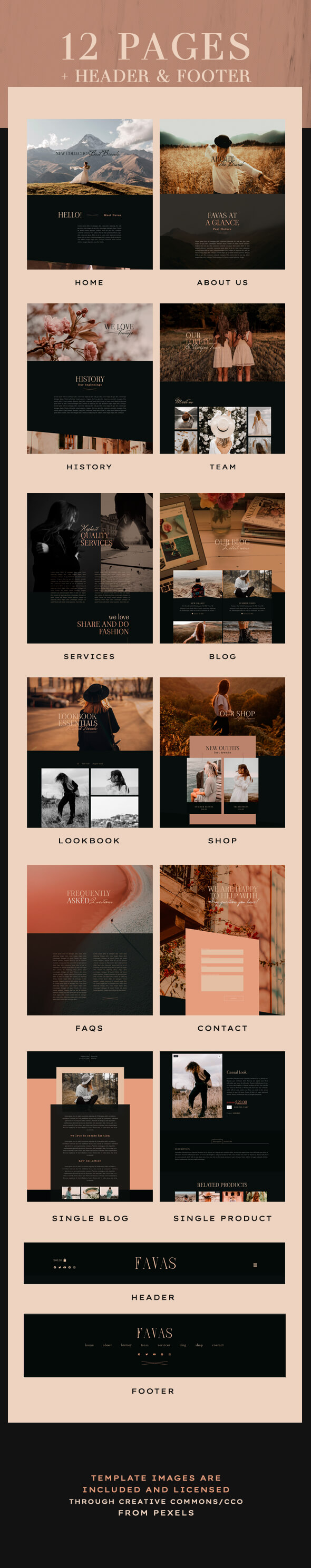
Make sure you have installed the “Elementor – Header, Footer & Blocks” plugin. For the header: Go to “Appearance” – “Header Footer & Blocks” click the Add New button. In the “Template type” field select Header, in the “Display On” field select Entire Website. Then click on the “Edit with Elementor” button and insert the “Header Section” template. For the footer: Go to “Appearance” – “Header Footer & Blocks” click the Add New button. In the “Template type” field select Footer, in the “Display On” field select Entire Website. Then click on the “Edit with Elementor” button and insert the “Footer Section” template.
Elementorテンプレートライブラリに含まれるように、単一製品テンプレートをインポートしたことを確認してください。WooLentor> Settings、WooCommerce Template Tabに移動し、Single ProductTemplateフィールドでテンプレートを選択します。WordPressダッシュボードのテンプレートに移動してカスタマイズできます。
