
PhotoHallは、レスポンシブな写真ブロガーのテーマです。あなたが写真家であれば、ブログに最適です。これを使用して、インスピレーション、創造性、写真をキャプチャする能力を示し、素晴らしいポートフォリオとして使用できます。
2021 年 6 月 2 日 – v2.1
+ 新しい Blogger ガジェットの設計に合わせてドキュメントを更新
Googleによるモバイルフレンドリーテストはこちら
Googleによる
構造化データテストはこちら
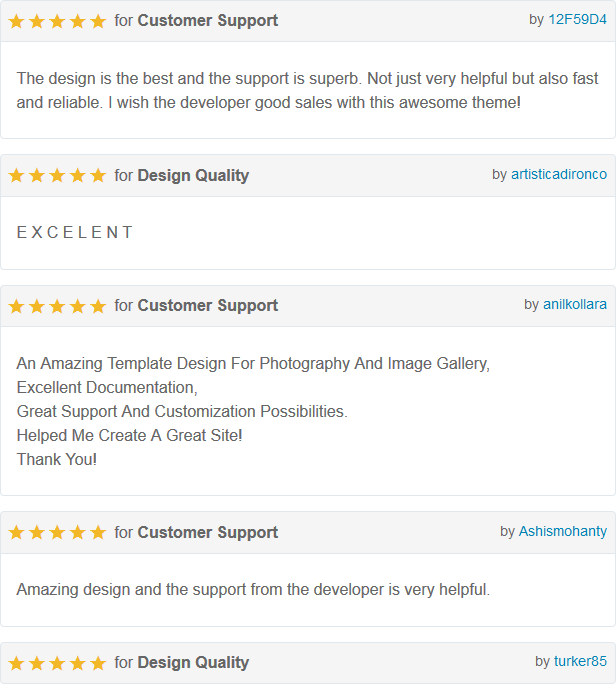
私のテーマが気に入ったら、評価することを忘れないでください  ありがとう!
ありがとう!
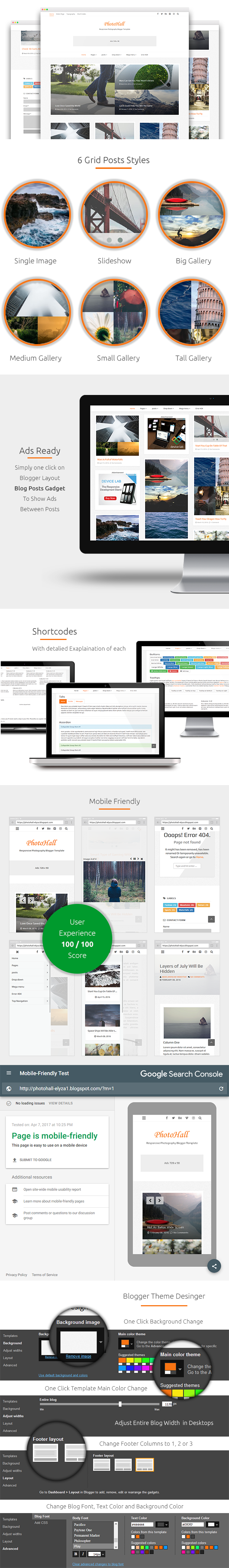
PhotoHall は、デスクトップ PC、ラップトップ、タブレット、スマートフォンを含むすべてのデバイスで正常に動作するように完全に応答します。
PhotoHall には、デフォルト、コンパクト ヘッダー、および無限スクロール レイアウト スタイルがあります。また、クッキー バーには 3 つの位置スタイルがあります。
PhotoHall は FontAwesome CSS アイコンを使用して、簡単なコードでいくつかの無料の Retina 対応アイコンを使用できるようにします。
PhotoHall は、Web 全体に最適なタイポグラフィのコンセプトを提供する Bootstrap ライブラリに基づいています。
PhotoHall は、ホーム ページ スライダーやグリッド ポスト ビューの 1 つを含むいくつかの部分で Owl Carousel jQuery プラグインを使用します。
PhotoHall は、Masonry Grid jQuery プラグイン上に構築されたグリッド ビューを備えた 2 列のテーマです。
PhotoHall ドキュメントは、テーマのすべての部分を説明する非常に凝縮されています。また、いくつかのテーマ コンテンツの作成に役立つツールもあります。
PhotoHall has five Styles for Post Images in Index pages which are ( Slider, Gallery Big, Medium, Small, Tall and Default Single Image ). You can choose any of them to your post and you can control the number of images to be shown for each style. All posts images have a Light Box nice pop up style.
Photohall supports Youtube videos images. If your post doesn’t have images and have a Youtube video, the Youtube video image will be picked up automatically.
PhotoHall has a Sticky Navigation on scroll, Drop Down with two levels and Mega Menu to show posts with a label of your choice. You can use Drop Down and Mega Menu as many times as you need.
PhotoHall has plugin that lets you to put your social pages inside the traditional Blogger Link List gadget to show social icons.
PhotoHall has Pages Numbering that you can customize Number of Posts, pages and Previous and Next Text.
PhotoHall has an integrated, fast and simple Error 404 Page. Also you can edit the page if you know the HTML & CSS basics.
PhotoHall has Three Posts Layouts ( Post with Left Sidebar, Post with Right Sidebar, Post without Sidebar and Post with Full Width Title which you use with any of the other layouts ). Sidebar will show Blogger Ads, Author Box and Related Posts and Other Blogger Gadgets you need to Add.
PhotoHall has a nice hand picked set of short codes with flat style. All these short codes in the demo are being explained inside the Documentation. In addition you can use the other full Bootstrap Short Codes.
PhotoHall is SEO optimized and Ads Ready as you can put your ads every where and in between Grid Posts.
Photohall has a fully correctly added structured data that will enhance your blog search results in all search engines.
PhotoHall Supports the major web Browsers Including ( IE10+, Firefox, Opera, Chrome, Safari, Edge ).
PhotoHall supports the Blogger Theme Designer to be able to change Font, Color and Background of the theme.
I have used the following assets
The font used inside the demo theme is “Play” font and it’s a part of blogger free fonts. You will be able to change the font so easily from the blogger theme designer and choose between many of free fonts.
I have used the images for the demo from unsplash.com and they aren’t included in theme files.
June 2, 2021 - v2.1 + Updated documentation to meet the new Blogger gadgets design September 27, 2020 - v2.0 + Upgraded theme XML to the new Blogger V3 API + Upgraded comments system and comment form design to the new Blogger V3 API + Updated theme layout design + Added more posts social sharing icons + Fixed all possible W3 validator warnings and errors + Updated Bootstrap to the latest version + Updated headers for a better SEO optimization + Fixed reported issues including and not limited to (post without an image - meta open graph - meta twitter card) January 14, 2019 – v1.5 + Added new Theme style + Updated Theme codes and scripts for better performance + YouTube videos will open when thumb clicked in grid posts + Fixed reported issues including and not limited to (comments styles – labels – posts layout - structured data) April 7, 2017 - v1.4 + Added Youtube videos images support + Added new location styles for cookies bar + All styles merged in on file + ブロガーの新しい更新のウィジェット コードのマイナーな修正 + 報告された問題を修正 (投稿タイトルの引用 - メガ メニューの問題 - モバイル メニューの問題 - 構造化データ) 2017 年 2 月 10 日 - v1.3 + 新しい無限スクロール スタイルを追加 + Font-Awesome が最新バージョンに更新されました + 関連投稿の修正 2016 年 9 月 28 日 - v1.2 + 新しいヘッダー スタイルを追加 2016 年 9 月 19 日 - v1.1 + サイドバーにガジェットを追加 2016 年 9 月 9 日 - v1.0.1 + HTTPS 強制を削除 2016 年 8 月 23 日 - v1.0.0 + 初回リリース
